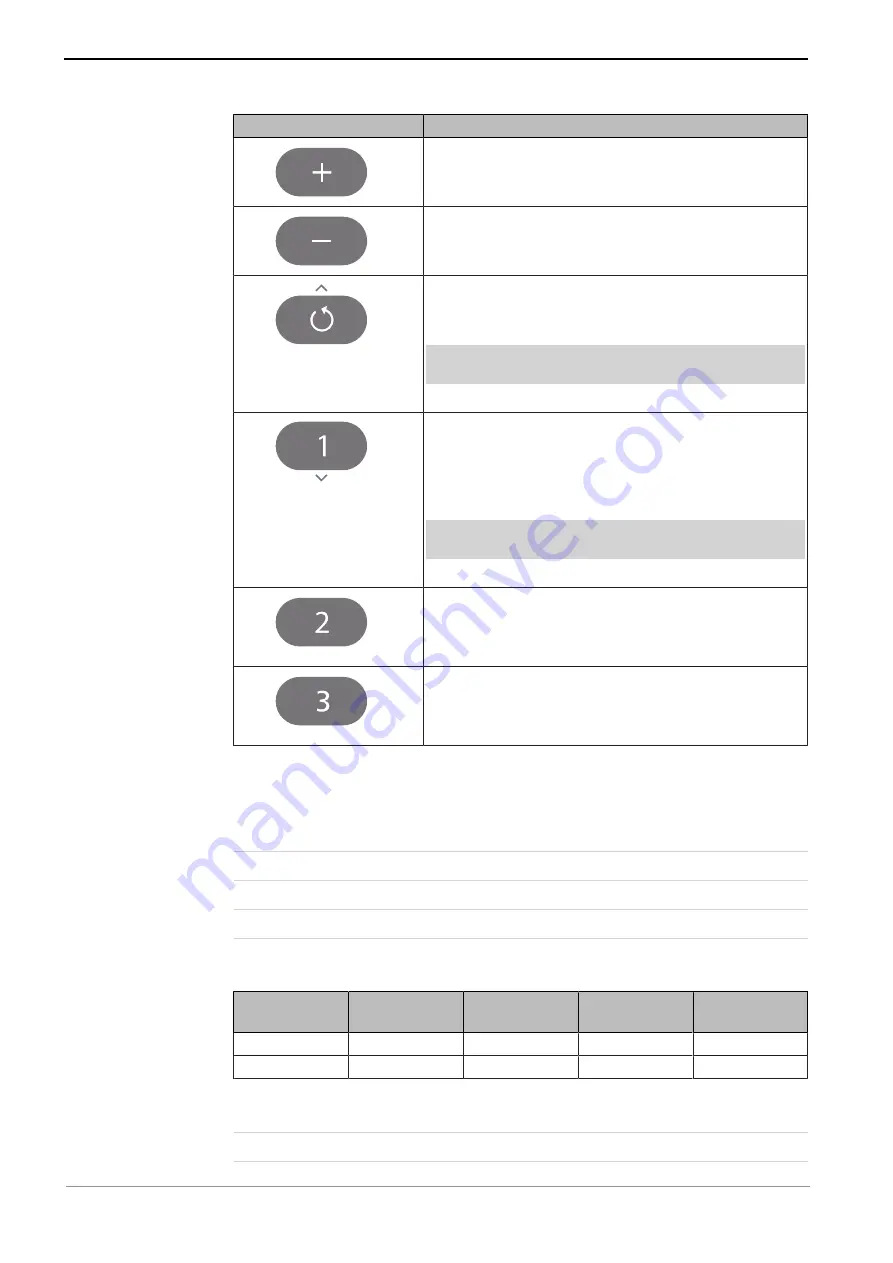
Instructions for use ELECTROmatic M/C and PM/PC
3 Product description | 3.6 Technical specifications of the ELECTROmatic
Key
Function
▶
Press the Plus key to increase a value.
▶
Press the Minus key to decrease a value.
Key is assigned doubly:
▶
Press the key to switch between clockwise and
counterclockwise rotation.
Requirement
"Settings" menu is active:
▶
Press key to select a parameter.
Key is assigned doubly:
▶
Press key to select speed memory 1.
See also:
2
6.4 Changing the speed setting, Page 58
Requirement
"Settings" menu is active:
▶
Press key to select a parameter.
▶
Press key to select speed memory 2.
See also:
2
6.4 Changing the speed setting, Page 58
▶
Press key to select speed memory 3.
See also:
2
6.4 Changing the speed setting, Page 58
3.6 Technical specifications of the ELECTROmatic
Dimensions of the package
Length
472 mm / 18.58"
Width
190 mm / 7.48"
Height
113 mm / 4.45"
Dimensions and weight of the control unit
Device ver-
sion
Width in
mm/inch
Depth in
mm/inch
Height in
mm/inch
Weight in g/
ounces
M/C
143/5.63
118/4.65
36/1.42
331/11.68
PM/PC
145/5.71
132/5.2
44/1.73
381/13.44
Requirements
Protection class
IP 30
25 / 80
















































