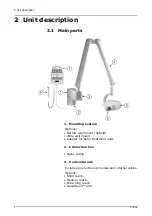4 Installation steps
FOCUS
13
Accurate dimensions for the mounting plate are in
section
6 Dimensions.
To position the device easily,
use the mounting template delivered with the unit.
Place the mounting cover over the mounting plate.
4.2.3 Integration to KaVo treatment unit
Use an appropriate X-ray unit adapter for your
treatment unit. The adapter kits are available from
KaVo as treatment unit accessory.
An integration kit with hardware and mains cable is
available when mounting FOCUS on the KaVo
treatment unit adapter.
Only short reach and medium reach configurations
of the FOCUS can be installed to treatment unit
using the KaVo unit mount adapter.
Short arm is usually recommended. Use the
medium length arm when X-rays are taken in a
laying position.
Follow all local and national safety and electrical
regulations when you install the device.
Summary of Contents for FOCUS 215720
Page 2: ......
Page 4: ......
Page 6: ...ii...
Page 12: ...2 Unit description 6 FOCUS Exposure time control...
Page 55: ...6 Dimensions FOCUS 49 6 Dimensions Wide wall mount plate measures in mm...
Page 56: ...6 Dimensions 50 FOCUS Narrow wall mount plate measures in mm...
Page 57: ...6 Dimensions FOCUS 51 Remote control frame measures in mm...
Page 58: ...6 Dimensions 52 FOCUS Wall mount installation dimensions...
Page 59: ...6 Dimensions FOCUS 53...
Page 60: ...6 Dimensions 54 FOCUS...
Page 61: ...6 Dimensions FOCUS 55...
Page 62: ...6 Dimensions 56 FOCUS OpenMount installation dimensions...