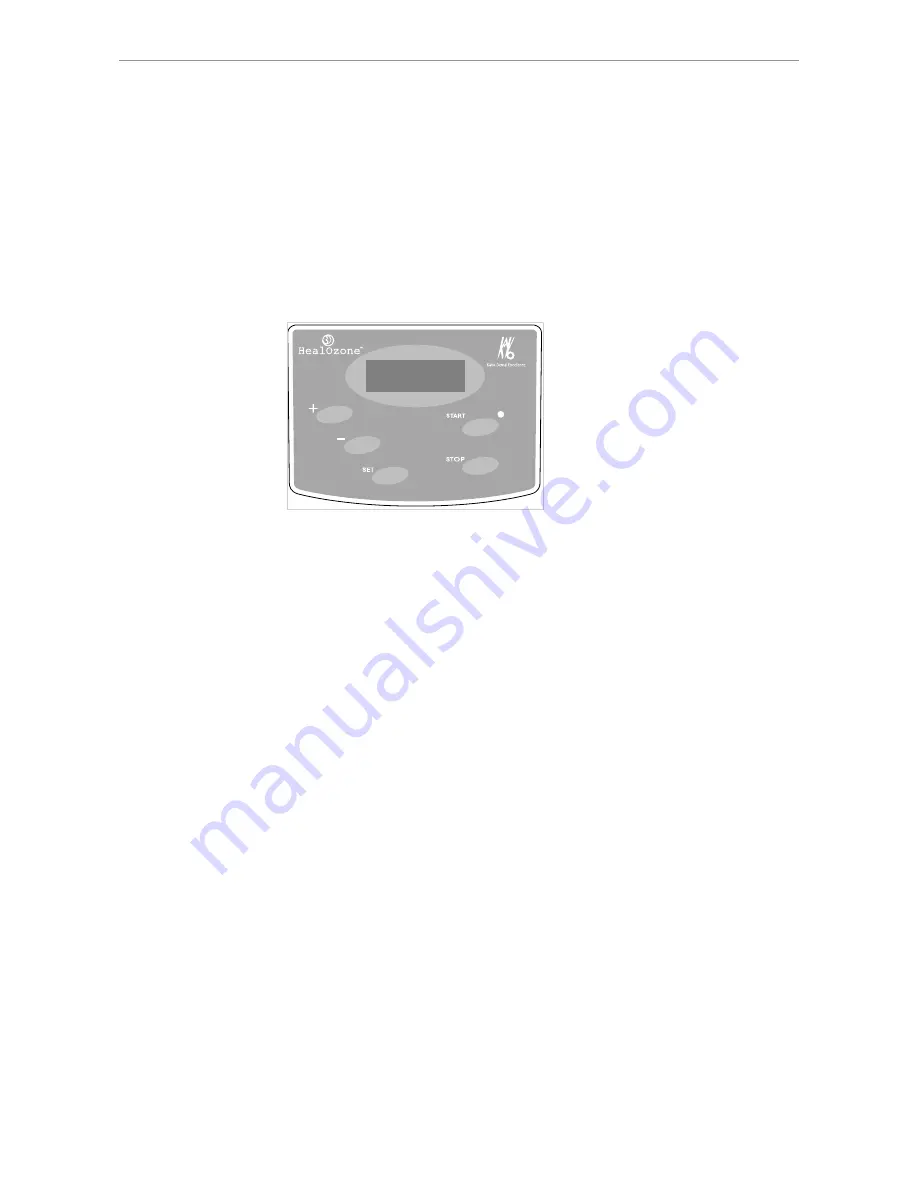
Instructions for use HealOzone 2130 C
5 Operation
|
5.1 Functional description
5 Operation
5.1 Functional description
When the unit is switched on, it first runs through a start sequence which includes
a self test on the start screen. If a fault is detected, an error message will appear,
informing you of this. If this occurs, treatment cannot be carried out. If a warning
message is displayed, the problem must be remedied as swiftly as possible. To
continue using the unit, you must acknowledge the warning. If the self test completes
without errors, the system switches to the main menu (Waiting for start).
In the main menu, the device waits until the start button is pressed or the footswitch
is used to start the device. After the start has been triggered, the pump is turned on.
In this state, the system waits until the flow sensor is active, i.e., until the air circuit
is closed and the actual treatment can start. If a seal cannot be established, the
process is terminated after a set period. A warning is emitted. The warning can be
acknowledged by pressing any button or the footswitch so that the system can be
restarted.
If a closed air circuit cannot be recognised after the pump starts, the devices swit‐
ches to the "dry" status. When the flow is active, the current moisture is checked.
Any moisture in the system components is removed. If drying takes a while, it is
shown on the display and reported acoustically with a double buzzer tone. If the
assigned moisture level is not reached within a specific timeframe, the pump turns
off. The warning "Desiccant used up" is displayed.
See also:
7.2.2 Sensor/counter mode, Page 47
7.2.3 Replace desiccant, Page 48
31/57
Summary of Contents for HealOzone 2130 C
Page 1: ...Instructions for use HealOzone 2130 C Always be on the safe side ...
Page 60: ......
Page 61: ...1 002 7845 kb 20070503 04 en ...
















































