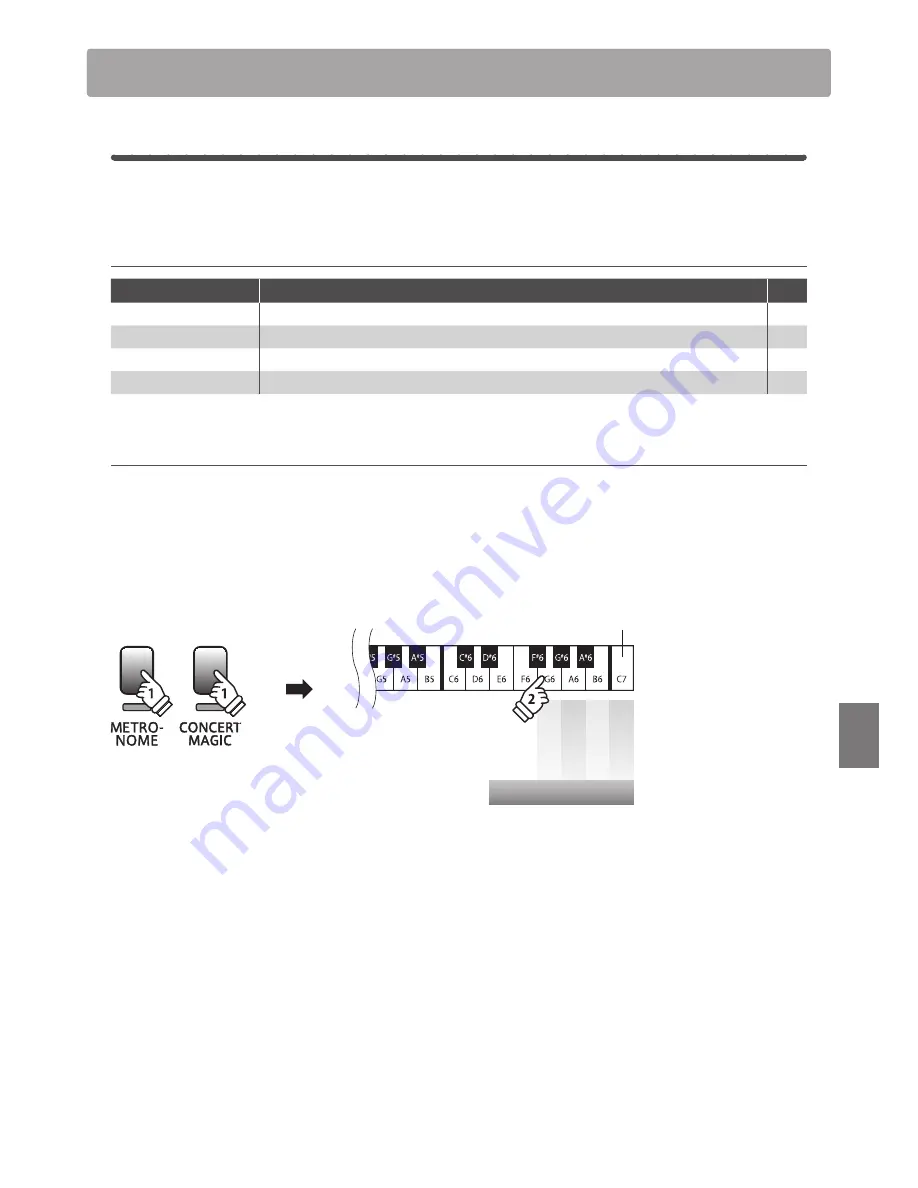
section
33
Set
tings
Power Settings
1
Auto Power Off
The CL26 features a power saving function that can be used to automatically turn off the instrument after a
specified period of inactivity.
Auto Power Off settings
Auto Power Off setting
Explanation
Key
Disabled
The Auto Power Off function is disabled.
C7
120 min.
The instrument will turn off automatically after 120 minutes of inactivity.
B6
60 min.
The instrument will turn off automatically after 60 minutes of inactivity.
A6
30 min.
The instrument will turn off automatically after 30 minutes of inactivity.
G6
Changing the Auto Power Off setting
Press and hold the METRONOME and CONCERT MAGIC buttons, then press the key assigned to the desired Auto Power Off setting.
The selected Auto Power Off setting will be applied immediately.
* It is also possible to change the Auto Power Off setting by pressing the key assigned to the desired Auto Power Off setting while pressing and holding
the POWER button.
* Use the included Function Labels (page 10) to reference the CL26’s Auto Power Off settings more conveniently.
hold
hold
30 min.
60 min.
120 min.
Disabled
Auto Power Off
Highest key








































