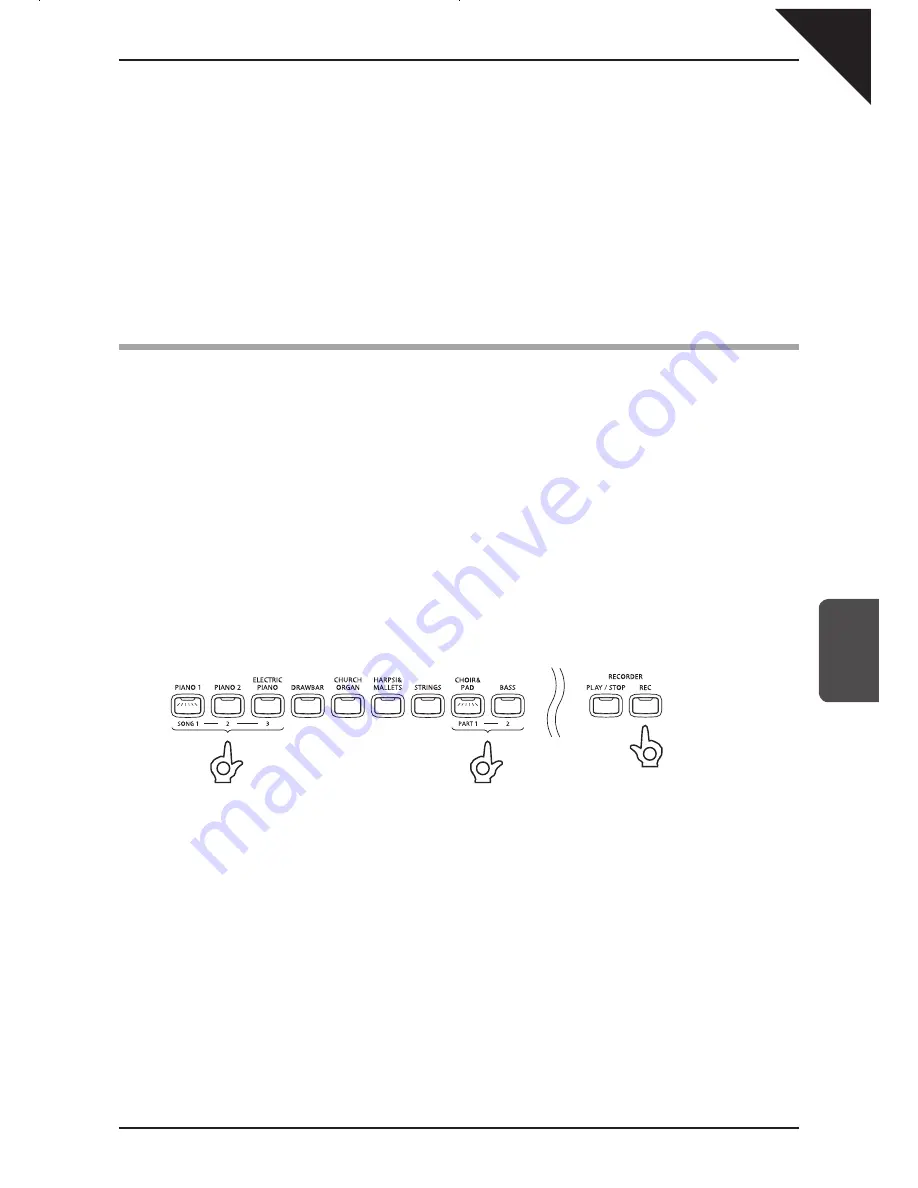
Page
33
5
RECORDER
5. RECORDER
The RECORDER function records performances in a similar way to that of a tape recorder. However, the CN33
digital piano records songs as digital data, instead of audio data - storing the music inside the instrument. Because
each song is stored digitally, it is possible to modify various aspects during playback, such as adjusting the tempo
without changing the pitch, or selecting different sound types and effects settings. Once fully understood, the
recorder function provides an easy to use tool for both practicing and playing the piano.
1) RECORDING (REC BUTTON)
The CN33 digital piano allows up to three different songs to be recorded, stored in memory, and played back at
the touch of a button. Each song has two separate tracks called ‘Parts’ that can be recorded independently. This
allows the left-hand part to be recorded first on one track, then the right-hand part to be recorded later on the other
track, while listening to the first part.
When recording or playing back a song, each part (track) can be re-recorded or played back freely. Attempting to
re-record a part will automatically erase all previously recorded performance information for that part, therefore when
recording parts separately, it is most important to select the correct part carefully, in order to prevent accidentally
overwriting a previously recorded part.
The REC button is used for recording.
The SONG buttons and PART buttons correspond to the SOUND SELECT buttons.
Step 1
Press and hold the REC button, then select a SONG (1, 2 or 3) and PART number (1 or 2).
While pressing the REC button, the LED indicators for one SONG button and one PART button will start to flash,
indicating the song and the part to be recorded.
During this time, the SONG and PART to be recorded can be changed freely by pressing the desired SONG
or PART button.
If no PART is selected PART1 will be selected automatically.
When the REC button is released, the LED indicators for the selected SONG and PART buttons will stop flashing
and the LED indicator for the REC button will turn on. This is the Standby state for recording. Furthermore, the LED
indicator for the SOUND SELECT button will also turn on, allowing the sound for recording to be changed.
Select a part
Hold down the REC button
1
3
Select a song
2
















































