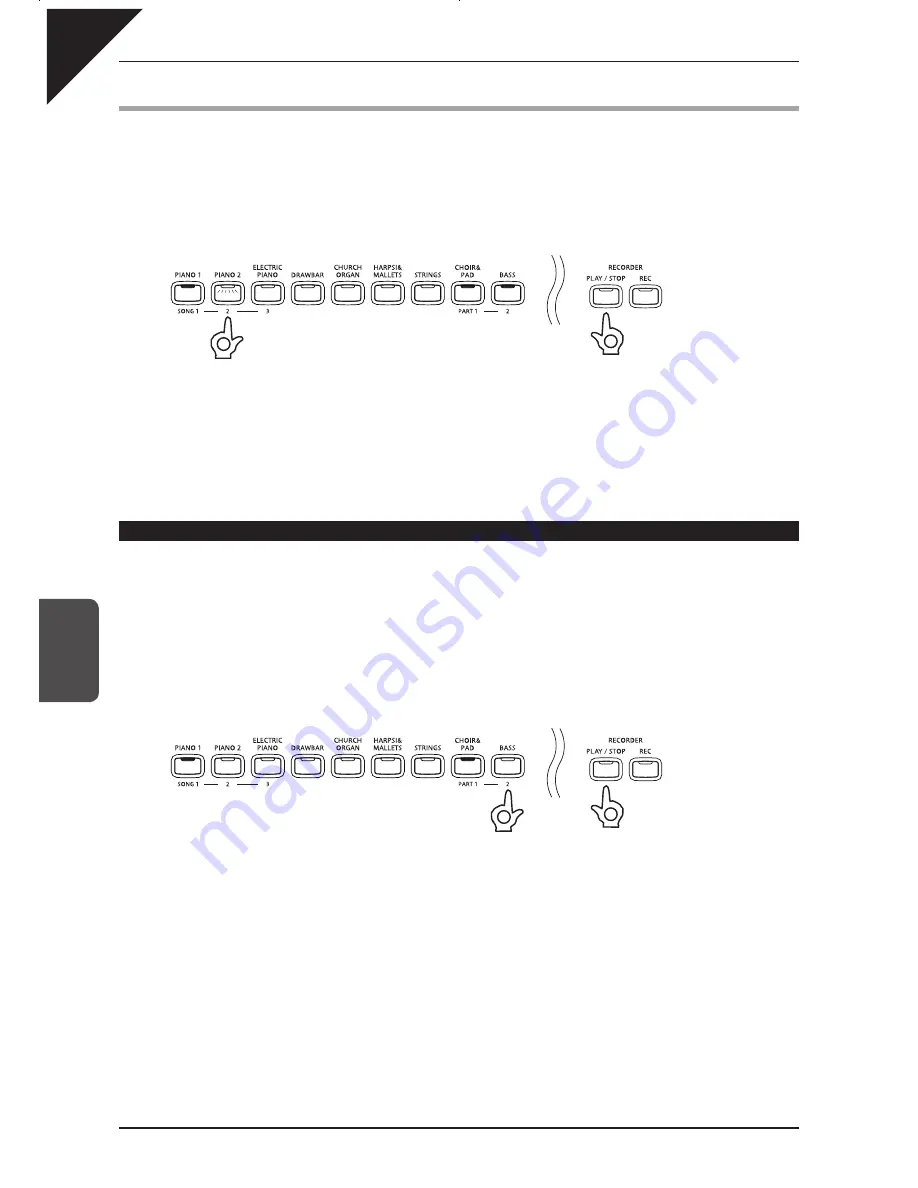
Page
36
5
RECORDER
2) PLAYING BACK A SONG
The PLAY/STOP button is used to start and stop playback of the recorded song, and to also select which
song and part is played.
Step 1
Press the PLAY/STOP button to start playing the recorded song.
Press the PLAY/STOP button again to stop playback.
To select a different song for playback, hold the PLAY/STOP button and press the SOUND SELECT button that
corresponds to the desired song. The song will begin playback when the two buttons are released.
While the song is being played, performance information is also sent to supported devices as MIDI data (See page 47).
PART1 is sent on 1ch and PART2 is sent on 2ch. When recording in DUAL mode, additional information for PART1 is
sent on 9ch and additional information for PART2 is sent on 10ch.
PLAYING BACK RECORDED PARTS SEPARATELY
When selecting a song recorded with two parts, it is possible to playback PART1 and PART2 separately.
First hold the PLAY/STOP button. If LED indicators corresponding to PART1 and PART2 turn on, both parts have been
recorded successfully. Releasing the PLAY/STOP button will begin playing PART1 and PART2 simultaneously.
Step 1
Press and hold the PLAY/STOP button, then press the SOUND SELECT button that corresponds to either
PART1 or PART2.
The LED indicator will turn off accordingly, indicating that the part will not be played back.
The song will begin playback when the PLAY/STOP button is released.
Hold down the button
1
2
Hold down the button
1
2
















































