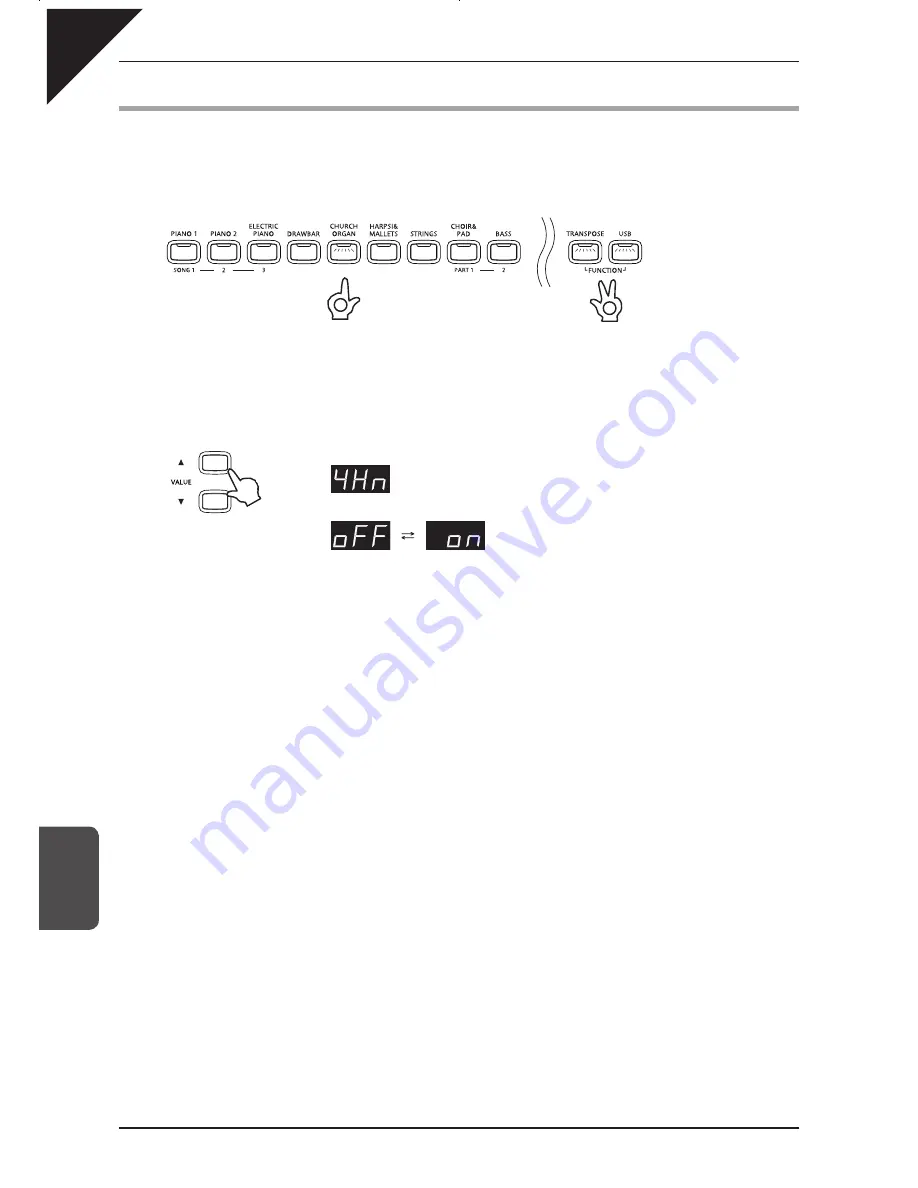
Page
50
7
FUNCTION
B
UTT
ONS
7) FOUR HANDS ON/OFF
This function allows FOUR HANDS mode to be activated or deactivated using an alternative method.
Step 1
Press and hold the TRANSPOSE and USB buttons, then press the CHURCH ORGAN button.
The display will alternate between showing ‘4Hn’ (FOUR HANDS) and on/off status. The default is off.
Step 2
Press the
S
or
T
VALUE buttons to toggle FOUR HANDS on and off.
FOUR HANDS
OFF
ON
Hold down both buttons
1
2
















































