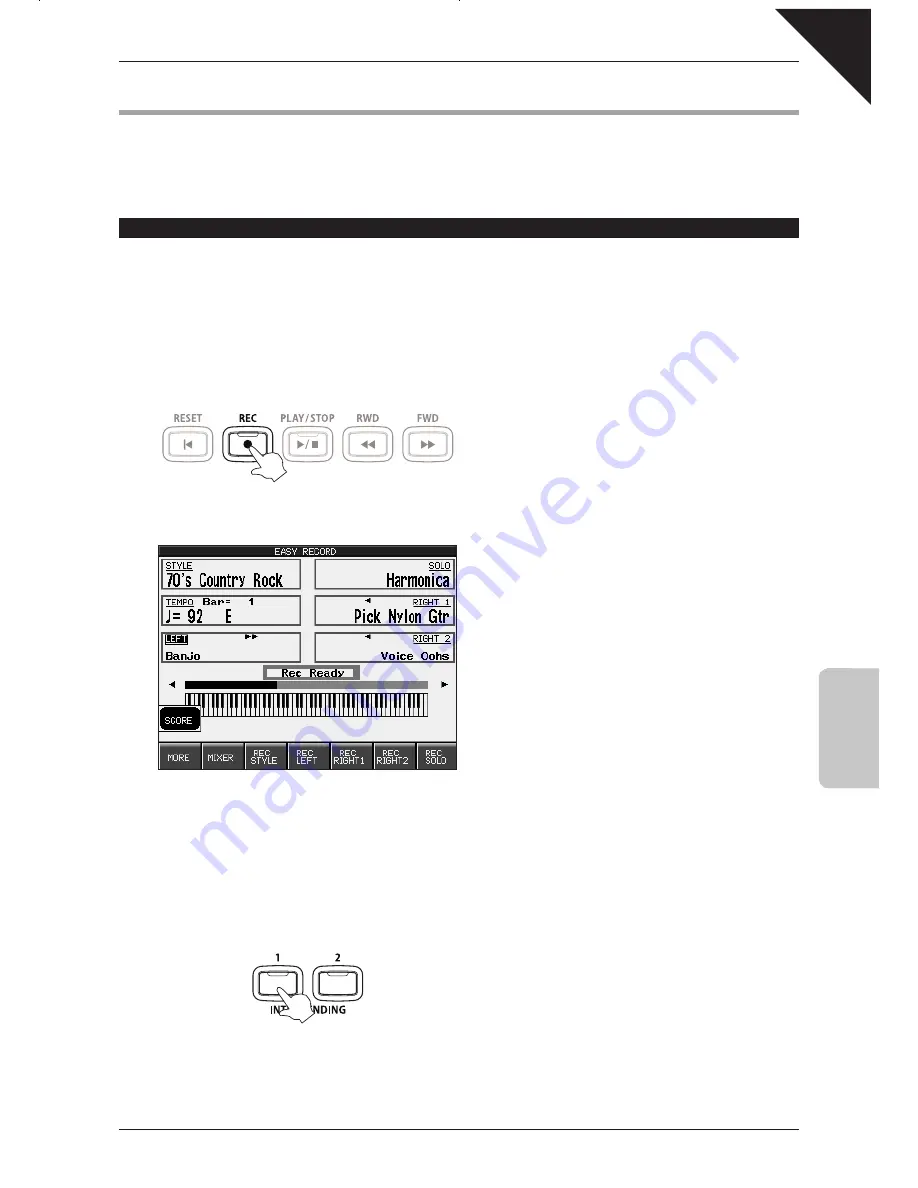
4
RECORDER
Page
19
4. RECORDER
The CP139 recorder function allows you to record your performances, play them back at the touch of a button, and then
save each piece to USB memory stick for posterity. Indeed, the recorder can also perform a variety of more complicated
functions, however for the purpose of this topic we will be focusing on the most frequently used operations – namely:
record, play back, delete, load, and save.
RECORDING A SONG
Let's try to record the 'Country Roads' song that we played earlier.
Step 1
Select 'Country Roads' from the Song Stylist.
Step 2
Press the
REC
panel button.
The LED indicator for the
REC
panel button will start
to flash, indicating that the recorder function is in
'Ready' mode.
The EASY RECORD screen will be shown in the LCD display.
When the recorder function is active, buttons to control the style and individual keyboard parts will appear at the
bottom of the screen. Using these buttons it is possible to record, play, or mute each part.
Initially, all parts will be set to
REC
mode.
Step 3
Press the
INTRO/ENDING 1
panel button.
The LED indicator for the
INTRO/ENDING 1
panel
button will turn on, indicating that an introduction
passage will p l a y a u t o m a t i c a l l y w h e n t h e
accompaniment starts.
Double check that the LED indicators for the
ACC
ON/OFF
and
SYNC/FADE OUT
panel buttons are
also turned on, indicating that the two functions are
both active.
Summary of Contents for Concert Performer CP139
Page 1: ...1 OVERVIEW OF CONTROLS 2 SOUNDS 3 STYLES 4 RECORDER 5 USB USAGE Quick Start Guide ...
Page 2: ......
Page 38: ...Page 38 USER NOTES ...
Page 39: ...Page 39 ...
Page 42: ...All descriptions and specifications in this manual are subject to change without notice ...
Page 217: ...Page 177 11 Appendices User Notes ...
Page 218: ......
Page 219: ......
















































