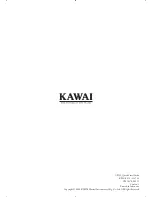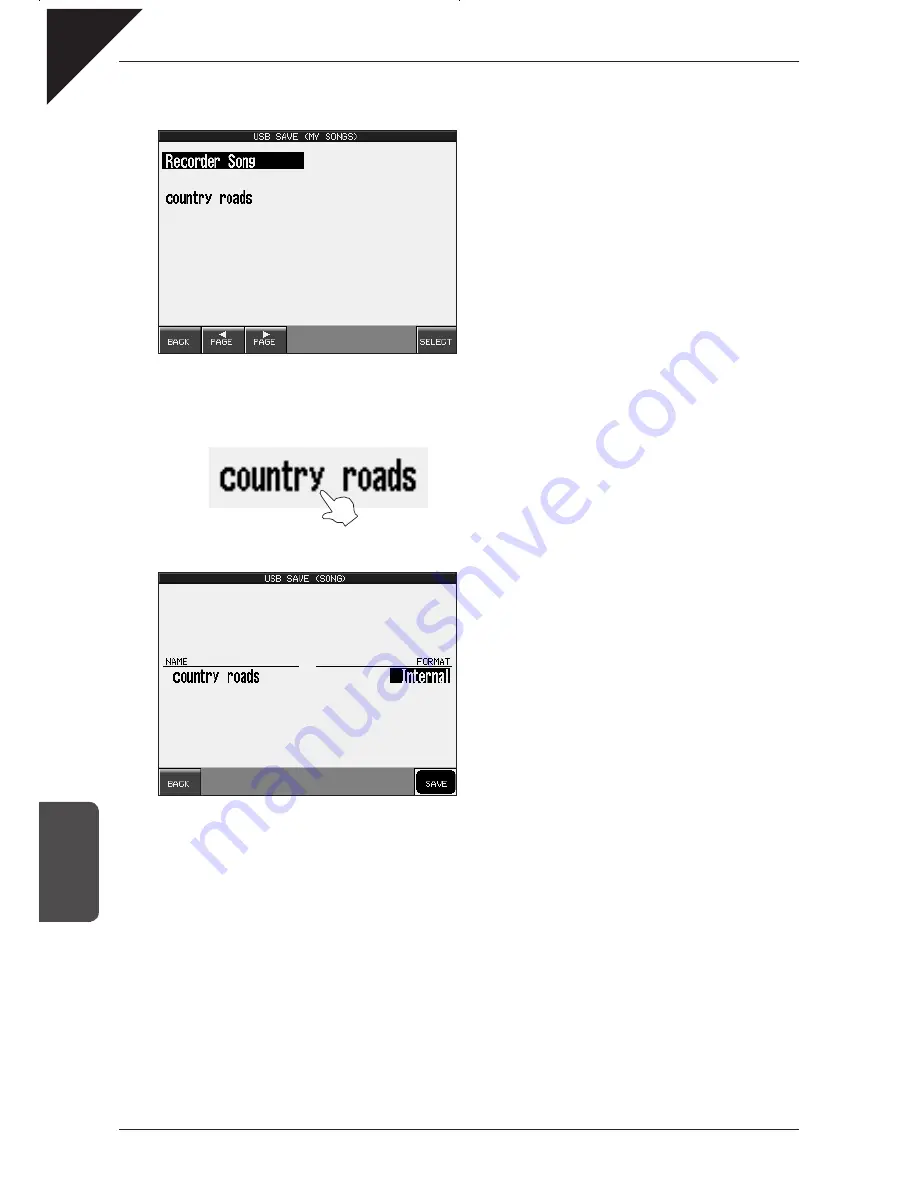
5
USB USA
GE
Page
28
The USB SAVE (MY SONGS) screen will be shown in the LCD display, listing songs currently stored in the instrument’s
internal memory.
Step 3
Touch the
country roads
song saved earlier.
The USB SAVE (SONG) screen will be shown in the LCD display.
Songs can be saved to USB memory in three formats:
Internal
The native song format used by KAWAI Concert Performer instruments.
SMF
The Standard MIDI File format, compatible with most MIDI instruments.
Stylist
The Internal format plus additional Registration settings.
Select the desired song format by rotating the
TEMPO/VALUE
dial.
When SMF format is selected, data in the
STYLE
part will automatically be copied to tracks 9-16 of the SMF,
thus erasing any existing data that may be stored in these tracks,
When Stylist format is selected, the song can by accessed using the Song Stylist function only.
Summary of Contents for Concert Performer CP139
Page 1: ...1 OVERVIEW OF CONTROLS 2 SOUNDS 3 STYLES 4 RECORDER 5 USB USAGE Quick Start Guide ...
Page 2: ......
Page 38: ...Page 38 USER NOTES ...
Page 39: ...Page 39 ...
Page 42: ...All descriptions and specifications in this manual are subject to change without notice ...
Page 217: ...Page 177 11 Appendices User Notes ...
Page 218: ......
Page 219: ......