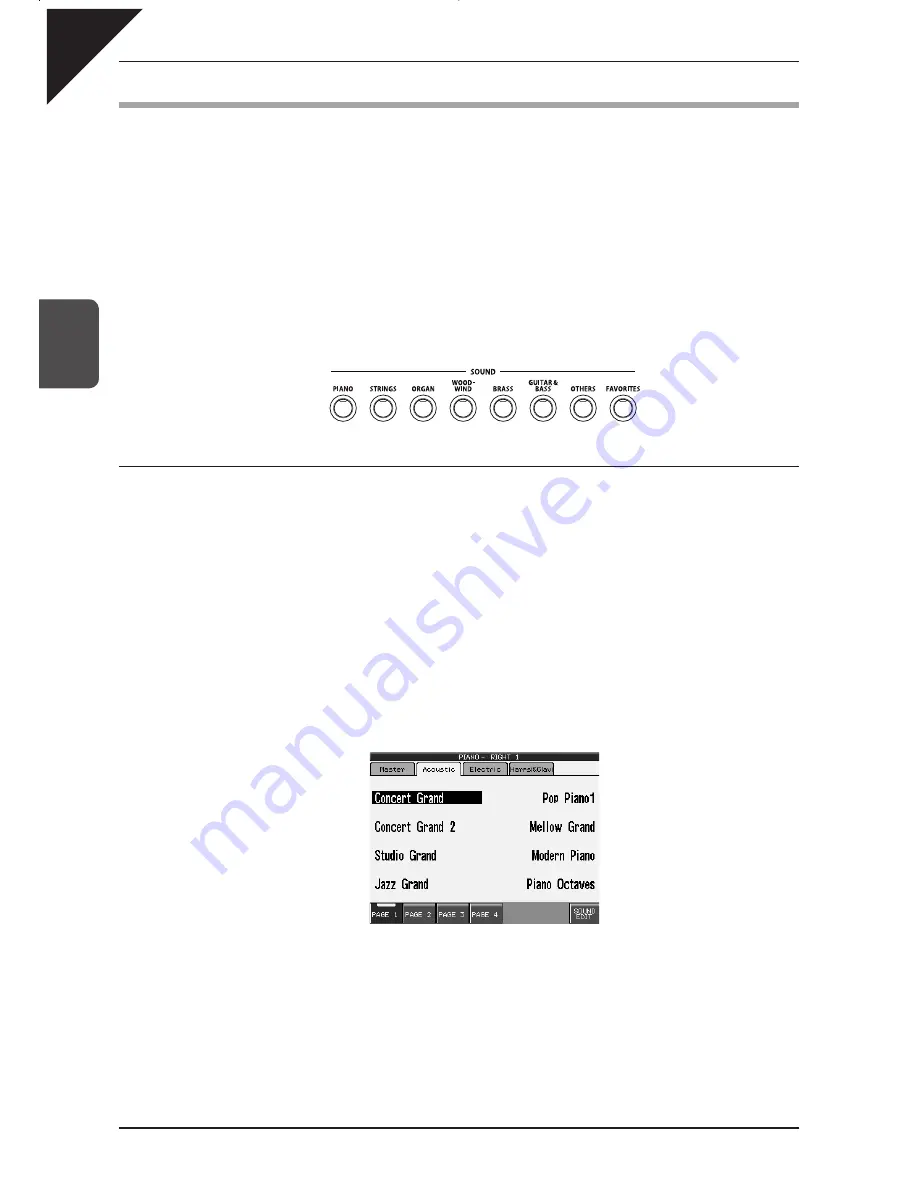
Page
24
3
Pla
ying the Piano
(Basic Controls)
2) Selecting Sounds
The Concert Performer has over 900 instrument and drum sounds available from the front panel. You can freely
assign any of these sounds to the four Parts. Remember that there is always a sound assigned to each of the
Parts, even if some of the Parts are not currently active.
The sounds span a tremendous variety of instruments, ranging from traditional acoustic sounds to modern electronic
tones. To help you quickly find the sound that you want, the sounds have been organized into 8 categories, each
with a dedicated Sound Selection button on the front panel.
Pressing the OTHERS button will display a separate menu, with an extra 9 sub-categories of additional sounds to be
selected. Within the OTHERS display, the USER category provides convenient access to User edited sounds.
Finally, the FAVORITES button allows up to 20 of your favorites sounds to be stored and recalled simply and
conveniently.
¡
To select a Sound:
Step 1
In the main play screen, select the touch the Part to which you wish to assign a new sound.
The selected Part will become highlighted.
Step 2
Press the SOUND button for the sound category that you are interested in.
Sounds from the first page of the Master tab will be displayed. The Master tab lists all available instruments from the
chosen category, and typically spans several pages. It is also possible to display only the instruments of a particular
sub-category by touching the relevant tab. For example to display drawbar organ sounds only, first press the ORGAN
button, then touch the Drawbar tab. Remember that each tab can list several pages of instrument sounds.
Step 3
Select a sound by touching the displayed name.
PAGE : Selects the different pages of Sounds within a
category.
SOUND EDIT : Takes you to the Sound Edit menu. (See
"Editing Sounds" on page 90.)
Step 4
Touch the PAGE buttons to show the Sounds on the other pages for the same category.
Step 5
You can also use the Dial to scroll through all of the categories and sounds one by one.
Summary of Contents for Concert Performer CP139
Page 1: ...1 OVERVIEW OF CONTROLS 2 SOUNDS 3 STYLES 4 RECORDER 5 USB USAGE Quick Start Guide ...
Page 2: ......
Page 38: ...Page 38 USER NOTES ...
Page 39: ...Page 39 ...
Page 42: ...All descriptions and specifications in this manual are subject to change without notice ...
Page 217: ...Page 177 11 Appendices User Notes ...
Page 218: ......
Page 219: ......















































