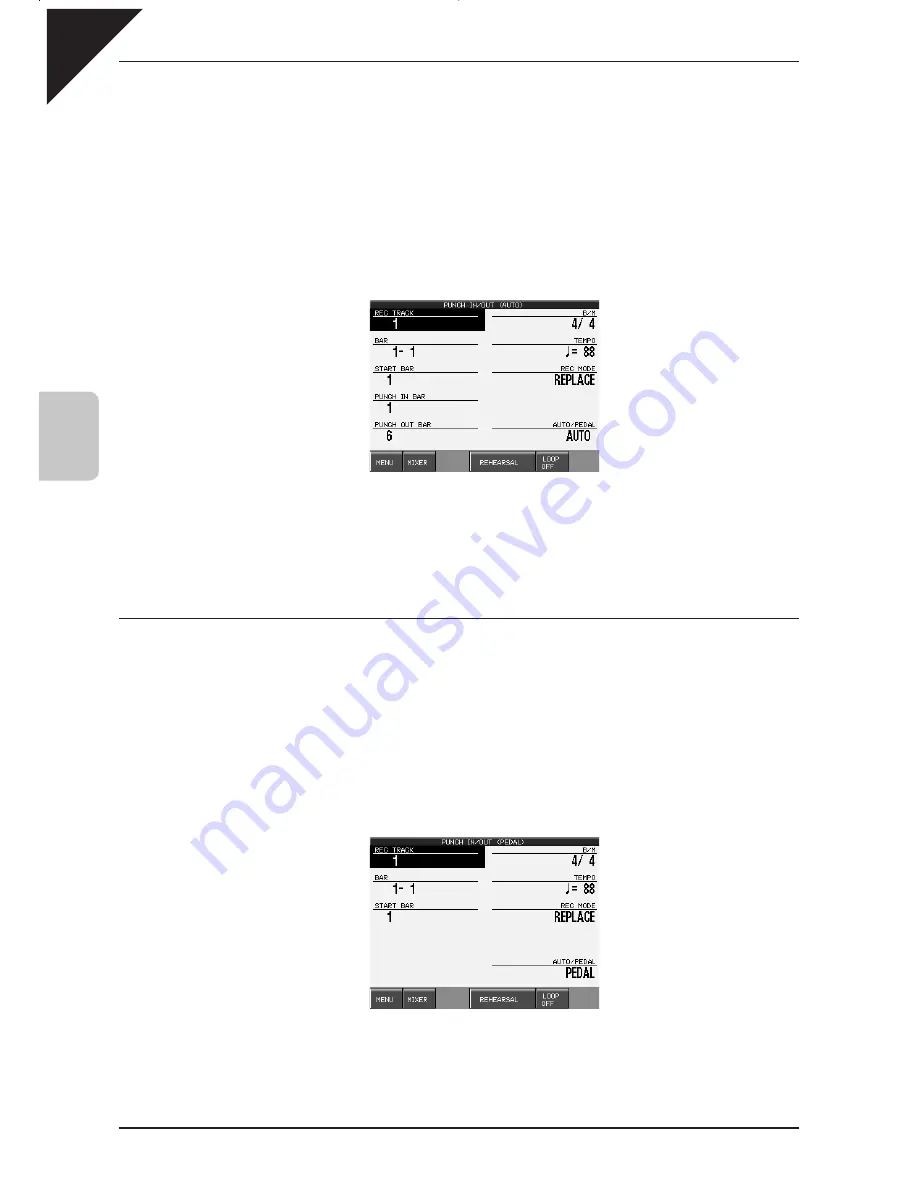
Page
52
4
Recording a Song
Step 4
When you are ready to record, press the REC button and then the PLAY button.
The music will start immediately from the Start Bar that you have chosen. Once the song reaches the Punch In
Bar, any notes that you play on the keyboard will be recorded.
Recording will stop when the song reaches the Punch-Out Bar, but the CP will keep playing back the song to the
end unless you press the STOP button.
You can repeat the punch-in/out section by turning the looping on with the LOOP button.
Step 5
Listen to what you have recorded and re-record if necessary.
REC TRACK : Selects the track to Punch
in on.
START BAR : Selects the measure in the
song from where you want the CP to start
playing.
PUNCH IN BAR : Selects the measure where
the CP will punch-in and start recording.
PUNCH OUT BAR : Selects the measure where
the CP will punchout and stop recording.
B/M : Changes the time signature.
TEMPO : Changes the tempo.
REC MODE : Selects the recording mode.
REPLACE erases the previous data and
records the new data in its place. OVERDUB
mixes the new data with the previous data
so that both are heard together. Repeatedly
pressing REC MODE switches between the
REPLACE and OVERDUB.
AUTO/PEDAL : Selects the Punch-in method,
Auto or Pedal. Repeatedly pressing AUTO/
PEDAL switches between the Auto and
Pedal.
MENU : Takes you to the Advanced Recorder menu.
MIXER : Takes you to the Mixer Settings menu.
REHEARSAL : Plays the song for rehearsal.
LOOP : Turns Loop on/off.
If you set the CP to Punch-In at the very first measure of the song, the metronome will automatically play a two-measure
intro to assist you with the timing. These “ticks” will not be recorded as part of the track.
¡
Punch-In recording using the pedal (To use the pedal to Punch-In/Out:)
Instead of specifically setting an automatic Punch-In and Punch-Out Bar, you can use the center pedal to manually
Punch In and Out.
You can punch in and out with pedal one time for each pass over the track that you make.
Step 1
Touch AUTO/PEDAL to select Pedal in the Punch In/Out menu.
Step 2
Touch the screen to set up other recording options.
REC TRACK : Selects the track to Punch in
on.
START BAR : Selects the measure in the
song from where you want the CP to start
playing.
B/M : Changes the time signature.
TEMPO : Changes the tempo.
REC MODE : Selects the recording mode.
REPLACE erases the previous data
and records the new data in its place.
OVERDUB mixes the new data with the
previous data so that both are heard
together. Repeatedly pressing REC
MODE switches between the REPLACE
and OVERDUB.
AUTO/PEDAL : Selects the Punch-in method,
Auto or Pedal.
MENU : Takes you to the Advanced Recorder menu.
MIXER : Takes you to the Mixer Settings menu.
REHEARSAL : Plays the song for rehearsal.
LOOP : Turns Loop on/off.
Summary of Contents for Concert Performer CP139
Page 1: ...1 OVERVIEW OF CONTROLS 2 SOUNDS 3 STYLES 4 RECORDER 5 USB USAGE Quick Start Guide ...
Page 2: ......
Page 38: ...Page 38 USER NOTES ...
Page 39: ...Page 39 ...
Page 42: ...All descriptions and specifications in this manual are subject to change without notice ...
Page 217: ...Page 177 11 Appendices User Notes ...
Page 218: ......
Page 219: ......
















































