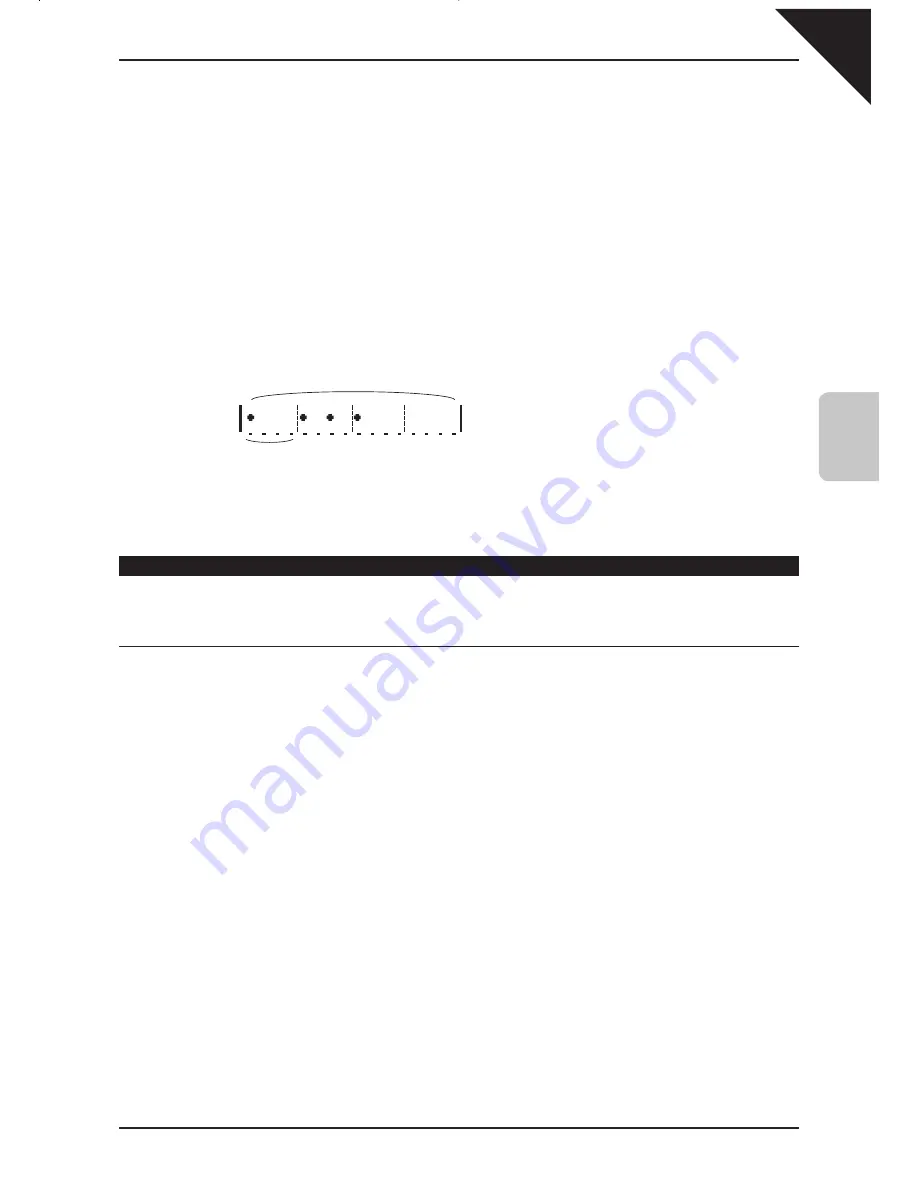
Page
55
4
Recording a Song
Step 6
In OVERDUB mode, if you go back to certain point to enter a note, use the arrow buttons to move the cursor
up and down to get to the event time where you want to insert the new data.
Step 7
Touch the STOP button or the PLAY/STOP button to stop recording.
Transpose and Octave Shift can be in effect as you are entering notes. The transposed pitches are the note values that
are recorded.
The navigator graphic represents the current bar that you are recording. The partitions represent each beat, and thus
the number of partitions matches the time signature of the music. For example, there would be 4 partitions if the time
signature is 4/4, and 6 partitions if it is 6/8. Each partition consists of a number of spaces where dots (•) will be displayed
to mark time. Each space represents 24 clock pulses. Therefore the number of displayed spaces per partition represents
the duration of the beat.
For example, if you choose the 4/4 time signature in the Step Recording settings, the navigator should look as illustrated
below.
Beat
Measure
BAR
3
4 partitions : 4 beat rhythm
4 dot spaces : 4 x 24 = 96 clock pulses = a quarter note rhythm
The dots do not represent the duration of the notes. They just tell you where they are.
For a further explanation of the CP’s Clock, and what is meant by “clock pulses” see the Clock Move description in the
Bar Edit section.
Song Edit
Song Edit lets you name, transpose, and change initial tempo settings for your song.
¡
To edit the song:
Step 1
Select Song Edit from the Advanced Recorder menu.
The Song Edit screen is displayed.
Step 2
Touch the screen to select the setting that you wish to change, then use the Dial to adjust the value.
Step 3
Touch NAME, then enter a name for the song using the virtual keyboard screen.
Summary of Contents for Concert Performer CP139
Page 1: ...1 OVERVIEW OF CONTROLS 2 SOUNDS 3 STYLES 4 RECORDER 5 USB USAGE Quick Start Guide ...
Page 2: ......
Page 38: ...Page 38 USER NOTES ...
Page 39: ...Page 39 ...
Page 42: ...All descriptions and specifications in this manual are subject to change without notice ...
Page 217: ...Page 177 11 Appendices User Notes ...
Page 218: ......
Page 219: ......
















































