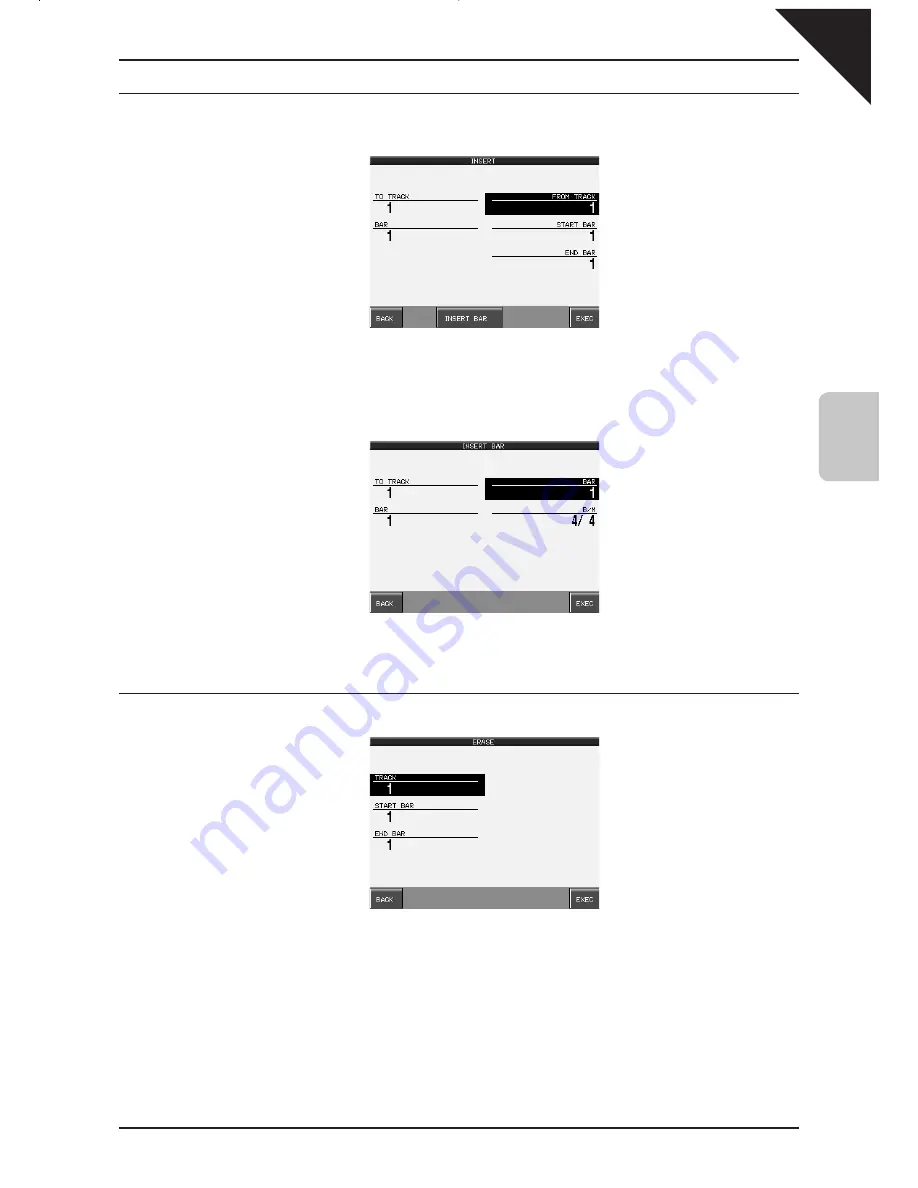
Page
59
4
Recording a Song
¡
Insert
The Insert function duplicates data from specified bars and copies it to a certain location. However, the current
data at the destination is not erased, but instead is pushed back to make room for the copied data.
TO TRACK : Selects the destination track where
you want this data inserted. Choose from
1-16, Tempo, Chord or All.
BAR : Selects the bar in the destination track
where you want this data inserted.
FROM TRACK : Selects the track that contains
the data you wish to duplicate. Choose from
1-16, Tempo, Chord or All.
START BAR : Selects the first bar that has the
data you want to duplicate.
END BAR : Selects the last bar that has the data
you want to duplicate.
BACK : Returns you to the Advanced Recorder menu.
UNDO : Undoes the insert. This option is not always available.
INSERT BAR : Tales you to the Insert Bar menu.
EXEC : Proceed with the insert.
If you just wish to insert empty bars into a track, select INSERT BAR, and a sub-menu will be displayed. You can insert
empty bars into a track between bars that have data, or at the first blank bar at the end of the track.
TO TRACK : Selects the track where the empty
bars are going to be inserted. Choose 1-16,
Tempo, Chord or All.
BAR : Selects the location in the destination
track where you want the empty bars
inserted.
Use the Dial to choose the location.
BAR : Selects the number of empty bars you
wish to insert. Use the Dial to change the
value.
B/M : Selects the time signature for the bars
that are going to be inserted. Use the Dial
to change the value.
BACK : Returns you to the Advanced Recorder menu.
UNDO : Undoes the insert. This option is not always available.
EXEC : Proceed with the insert.
¡
Erase
Erases data in the bars that you specify, and leaves them as empty bars.
TRACK : Selects the track that has the bars
you want to erase. Choose 1-16, Tempo
or Chord.
START BAR : Selects the first bar to be erased.
Use the Dial to change the bar.
END BAR : Selects the last bar to be erased.
Use the Dial to change the bar.
BACK : Returns you to the Advanced Recorder menu.
UNDO : Undoes the erase. This option is not always available.
EXEC : Proceed with the erase..
Summary of Contents for Concert Performer CP139
Page 1: ...1 OVERVIEW OF CONTROLS 2 SOUNDS 3 STYLES 4 RECORDER 5 USB USAGE Quick Start Guide ...
Page 2: ......
Page 38: ...Page 38 USER NOTES ...
Page 39: ...Page 39 ...
Page 42: ...All descriptions and specifications in this manual are subject to change without notice ...
Page 217: ...Page 177 11 Appendices User Notes ...
Page 218: ......
Page 219: ......
















































