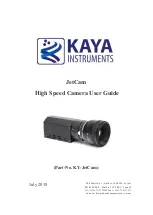High Speed Camera User Guide
12
QSFP+ Modules
Fiber Cable
Vision Point Software and SDK
Friendly Software environment, includes Video
management, GUI, SDK and API
Table 1 : JetCam Camera system components
For more information about the system components, please refer the documents listed in the previous
section.
System Description