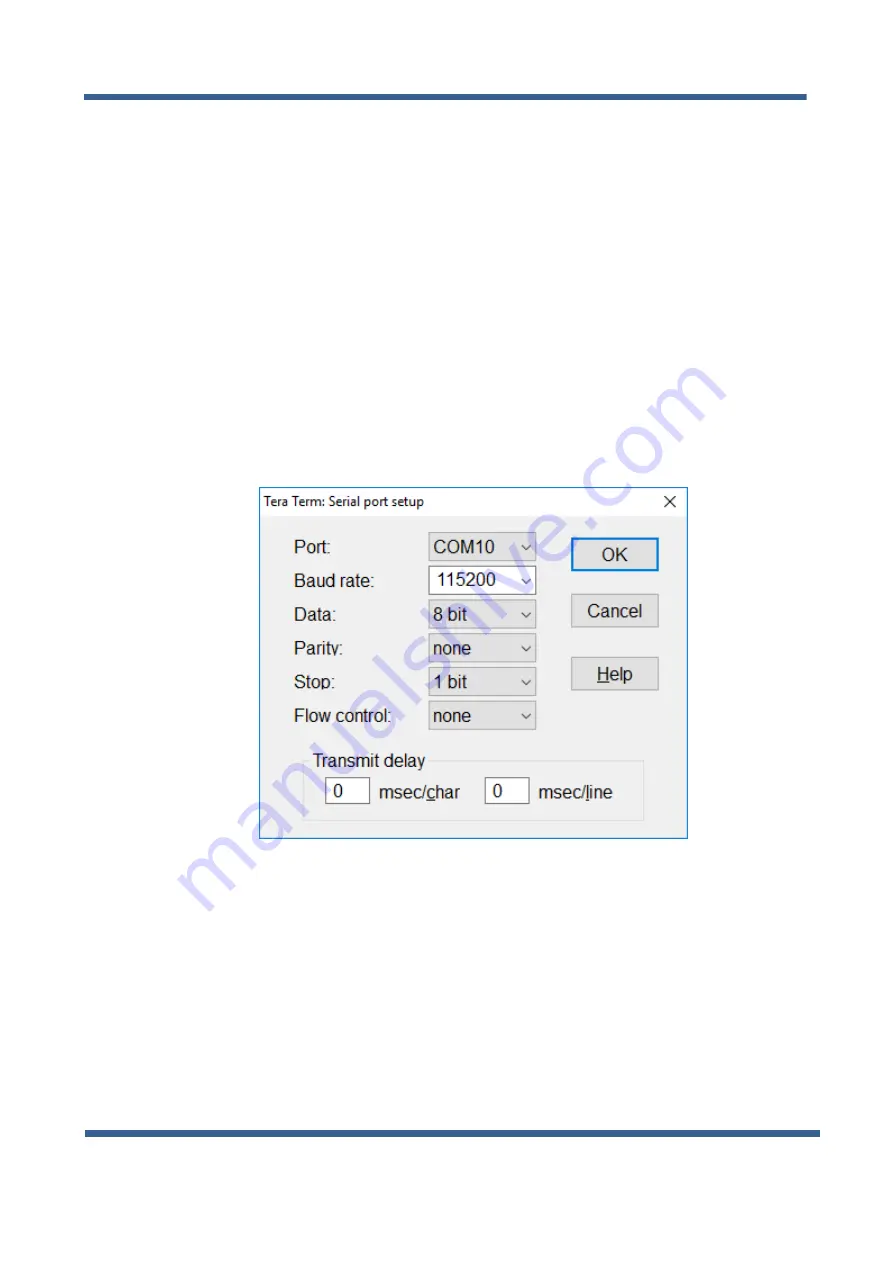
High Speed Camera User Guide
34
10.3
JetCam Firmware update
The JetCam Cameras supports firmware update via USB using a serial emulated terminal.
To initiate a firmware update follow the next steps:
1.
Connect a USB cable between the computer and the camera and acquire connection using
Silabs drivers (drivers need to be downloaded manually if an automatic download isn’t
initiated).
2.
Open serial emulated terminal (usage of Tera Term terminal is recommended) and set serial
communication protocol as described in the Table 15.
For example in the Tera Term terminal, this should look as following (the port number might
be different):
Figure 18 : Serial communication example
Using JetCam Camera
















































