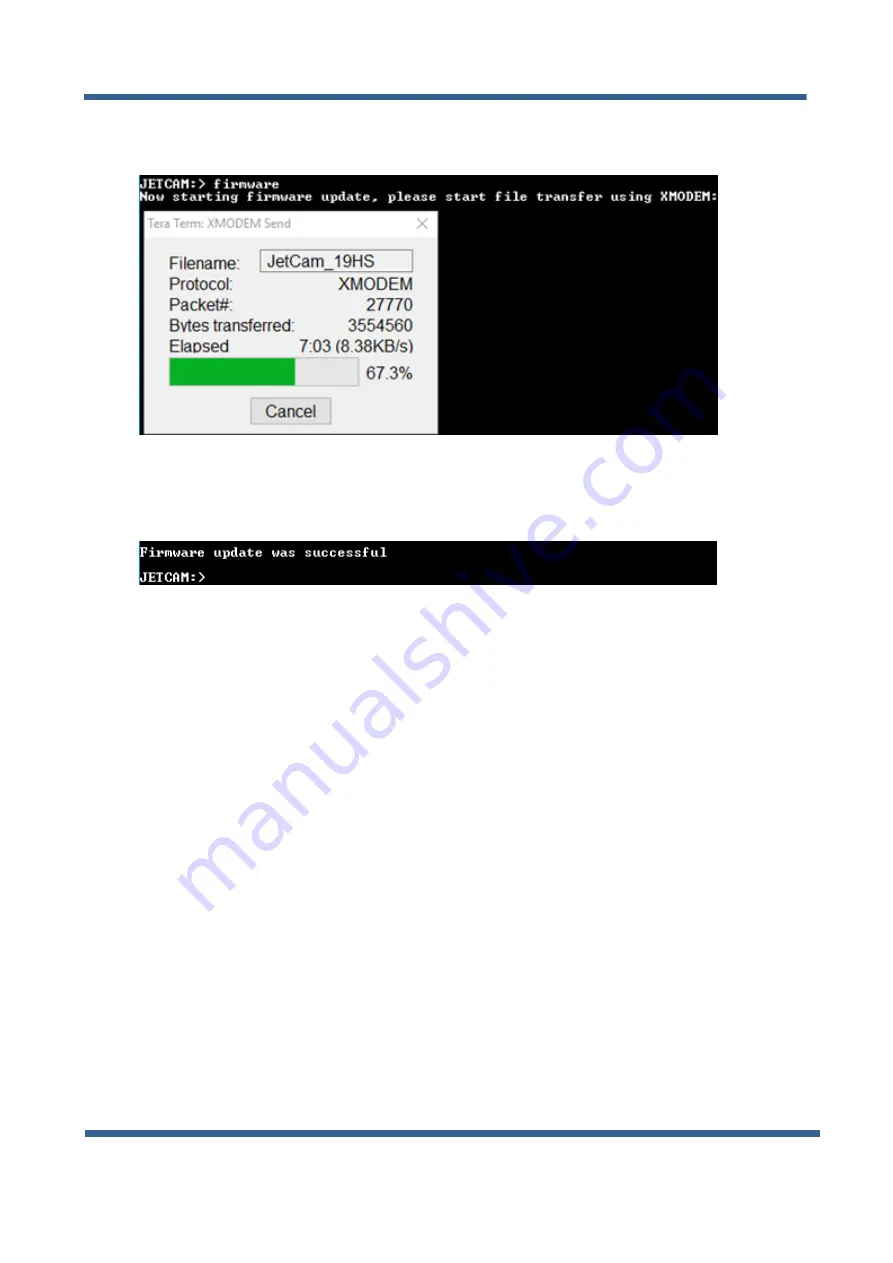
High Speed Camera User Guide
36
6.
The firmware update process will take about 10 minutes.
Figure 22 : Firmware update process
7.
A successful update will result in an appropriate message
Figure 23 : Firmware update succession
8.
To apply the new firmware, the camera should be power cycled by disconnecting the power
supply from the camera and connecting it back after a few seconds.
10.4
Connect and configure the JetCam
The Vision Point Application allows to connect and configure the Frame Grabber and the
connected JetCam camera. The basic steps include:
1.
Selecting a grabber board
2.
Opening, creating and closing a project
3.
Adjusting the grabber parameters
4.
Scanning and adjusting the camera parameters
5.
Starting an image acquisition
Different Frame Grabber boards may include different feature sets. The target board is selected from
the combo box and is only available when there is no active project mounted. If a different target
board to be selected, the active project should be closed first.
Using JetCam Camera
















































