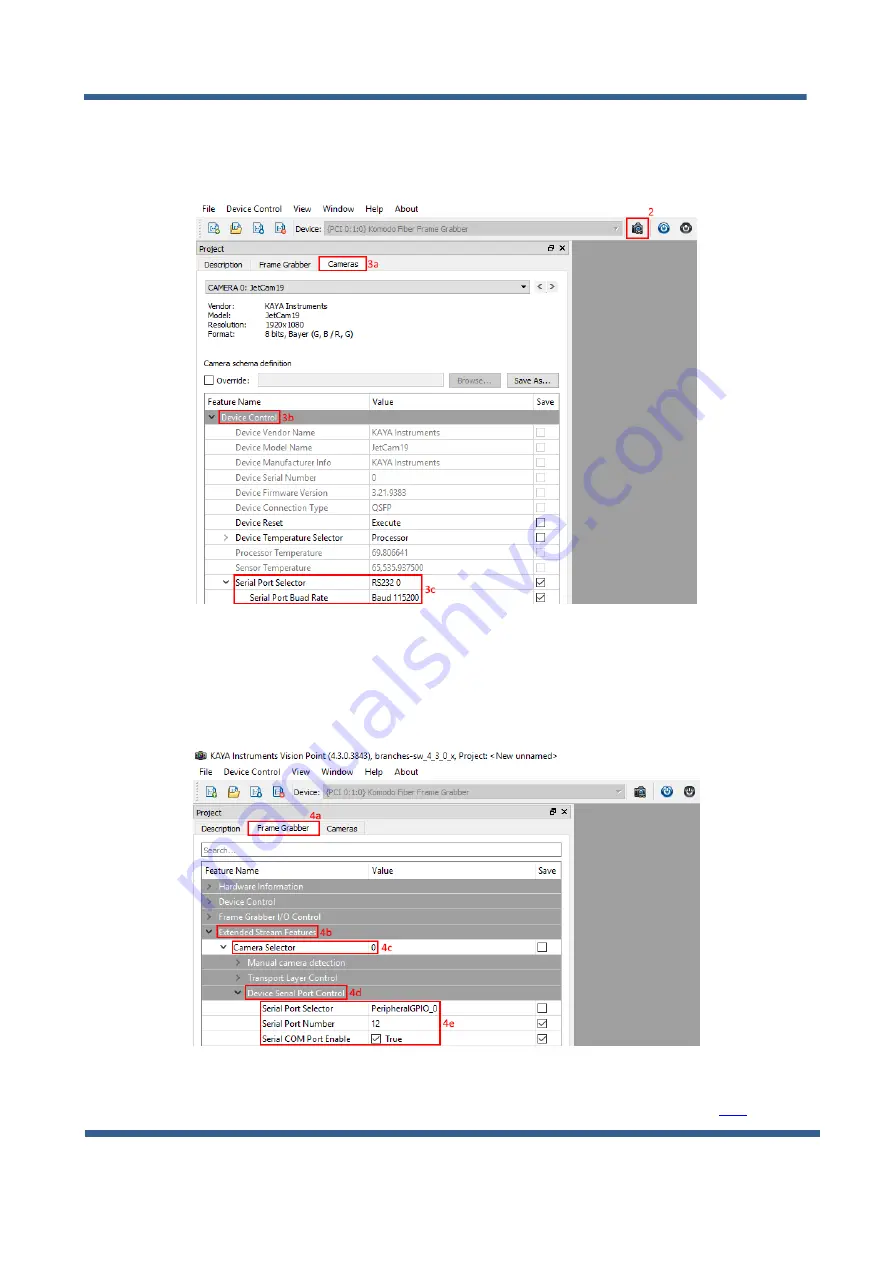
High Speed Camera User Guide
55
8.
After the camera was detected, under "Cameras" -> "Device Control" -> Serial Port Selector"
select "RS232 0" and set the "Serial Port Buad Rate" to 115200.
Figure 41
: Serial port setup at camera side
9.
Under "Frame grabber" -> Extended Stream Features" -> "Camera selector 0" -> "Device Serial
Port Control", set the "Serial Port Selector" to "PeripheralGPIO_0", Set the "Serial Port Number"
to any non-zero value and check the box next to "Serial COM Port Enable".
Figure 42
: Serial port setup at FG side
10.
Download and install the Birger software (BEI device interface) from the following
Appendices



































