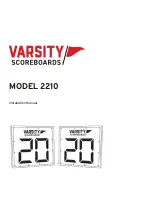EN
5
BRIGHTNESS CONTROL
The brightness is adjusted using the button
at the back of the lamp. Press the top of the
button to increase the brightness and the lower
button to reduce the brightness. The brightness
increases or decreases with each press of the
button until the highest or lowest brightness is
reached.
FIG. 1
MAINTENANCE AND STORAGE
Remove the battery from the cycle lamp if it
is not going to be used for some time. We
recommend that the battery is charged every
six months during storage, to prevent self-
discharge.
Store the battery in a dry, cool place.
Overheating protection
The product is equipped with overheating
protection that automatically halves the output
if the lamp risks overheating. The lamp then
returns to full output once it has cooled. This
does not usually happen while cycling, as the
air flow increases cooling
USE
BATTERY
Connect the charger to the battery. Red light
indicates that the battery is charging and green
that the battery is fully charged.
NOTE:
Charge the battery fully before first use.
Battery indicator
The button on the back of the lamp lights in
different colours to indicate the battery level.
Green = 100 - 75 %
Blue = 75 - 50 %
Yellow = 50 - 30 %
Red = 30 - 5 %
Flashing red = 5 - 0 %.
SWITCHING THE LAMP ON AND OFF
Press and hold the button for two seconds to
turn the lamp on or off.