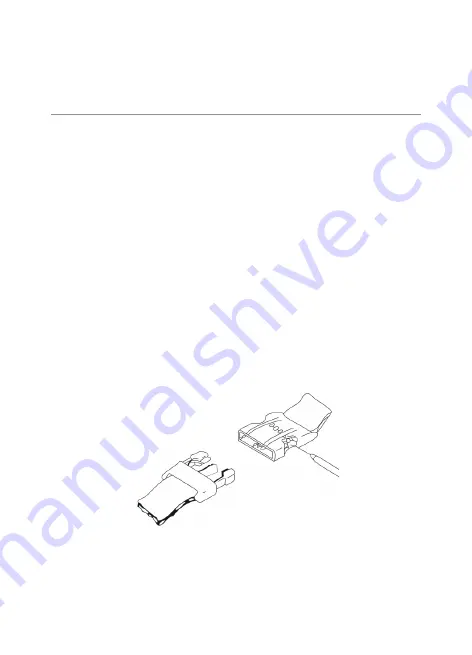
9
User instructions for
luggage strap with code lock
ENGLISH
USE
Read the user instructions carefully before use.
Save them for future reference.
Change code
The lock’s preset numerical code is 0–0–0. You can keep this code, or
change it to a new one.
1.
Make sure the lock is unlocked and that the clasp is open.
2.
Press in button on the side of the lock with a ballpoint pen or
the equivalent.
3.
Choose a new numerical code by turning the number wheel.
The selected numbers must be in line with the mark on the lock.
4.
Release the button. The new code is now selected.
5.
Change this code by repeating the above steps.




























