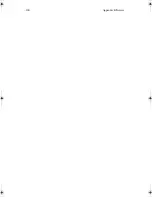Appendix A Specifications
90
Keyboard and pointing device
•
84-/85-/88-key Windows keyboard
•
Ergonomically-centered touchpad pointing device with scroll pad
I/O ports
•
One type III or two type II/I PC Card slots (PCMCIA, CardBus)
•
One RJ-11 modem jack (V.92, 56K)
•
One RJ-45 network jack (Ethernet 10/100)
•
One DC-in jack
•
One parallel port (ECP/EPP)
•
One external monitor port
•
One keyboard/mouse port (PS/2)
•
One speaker/headphone-out jack (3.5mm minijack, SPDIF option)
•
One audio line-in/microphone-in jack (3.5mm minijack)
•
Two Universal Serial Bus (USB 1.1) ports
•
One IEEE 1394 port - option
•
One video-out jack (S-video) - option
•
Wireless LAN (802.11b) feature - option
Weight and dimensions
•
326(W) x 275(D) x 39.9/41.9(H) mm (12.8” x 10.8” x 1.57”/1.65”)
•
3.14 kg (6.9 lbs) - 14.1-inch model
- or -
3.6 kg (7.9 lbs) - 15-inch model
Environment
•
Temperature
•
Operating: 5°C ~ 35°C
•
Non-operating: -20°C ~ 60°C
•
Humidity (non-condensing)
•
Operating: 20% ~ 80% RH
•
Non-operating: 20% ~ 90% RH
•
Altitude
H3H2.book Page 90 Wednesday, April 3, 2002 3:45 PM
Summary of Contents for A1100
Page 1: ...Notebook computer User s guide...
Page 10: ...x...
Page 11: ...1 Getting familiar with your computer...
Page 41: ...2 Operating on battery power...
Page 49: ...3 Peripherals and options...
Page 67: ...4 Moving with your computer...
Page 75: ...5 Software...
Page 76: ...This chapter discusses the important system utilities bundled with your computer...
Page 88: ...5 Software 78...
Page 89: ...6 Troubleshooting...
Page 97: ...Appendix A Specifications...
Page 98: ...This appendix lists the general specifications of your computer...
Page 102: ...Appendix A Specifications 92...
Page 103: ...Appendix B Notices...
Page 104: ...This appendix lists the general notices for your computer...
Page 110: ...Appendix B Notices 100...
Page 114: ...104...