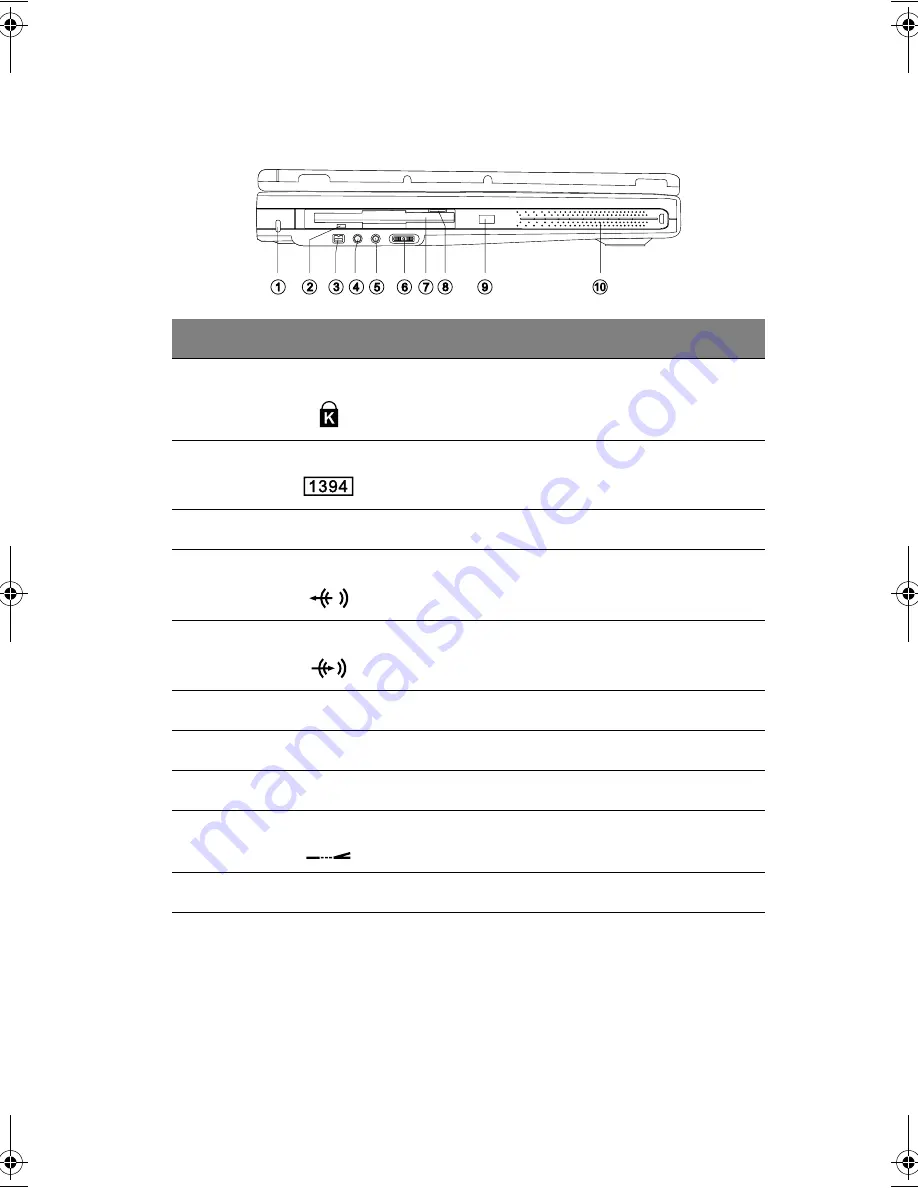
7
Left view
#
Item
Description
1
Security keylock
Connects to a Kensington-compatible
computer security lock.
2
IEEE 1394 port (optional)
Connects to a IEEE 1394 compatible device
(e.g., digital camcorder).
3
Floppy drive activity indicator
Lights when the floppy drive is in use.
4
Audio line-out jack
Connects to audio line-out devices (e.g.,
speakers, headphones).
5
Audio line-in jack
Connects an external microphone or an
external audio line-in device.
6
Volume control knob
Adjusts the volume level.
7
Floppy drive
Accepts a 3.5-inch diskette.
8
Floppy drive eject button
Ejects the diskette from the floppy drive.
9
Infrared port (optional)
Links with other infrared devices (e.g., PDA)
10
Speaker (left)
Outputs sound.
H3H2.book Page 7 Wednesday, April 3, 2002 3:45 PM
Summary of Contents for A1100
Page 1: ...Notebook computer User s guide...
Page 10: ...x...
Page 11: ...1 Getting familiar with your computer...
Page 41: ...2 Operating on battery power...
Page 49: ...3 Peripherals and options...
Page 67: ...4 Moving with your computer...
Page 75: ...5 Software...
Page 76: ...This chapter discusses the important system utilities bundled with your computer...
Page 88: ...5 Software 78...
Page 89: ...6 Troubleshooting...
Page 97: ...Appendix A Specifications...
Page 98: ...This appendix lists the general specifications of your computer...
Page 102: ...Appendix A Specifications 92...
Page 103: ...Appendix B Notices...
Page 104: ...This appendix lists the general notices for your computer...
Page 110: ...Appendix B Notices 100...
Page 114: ...104...