5 Software
72
The table below describes the parameters in this screen.
Startup Configuration
The Startup Configuration screen contains parameters that help determine how
your computer behaves at startup.
The table below describes these devices. Settings in
boldface
are the default and
suggested parameter settings.
Parameter
Description
Date
Sets the system date.
Format: WWW MM DD, YYYY (day-of-the-week month day, year)
Time
Sets the system time.
Format: HH:MM:SS (hour:minute:second)
Parameter
Description
Boot Display
Sets which display to use on boot-up.
When set to Auto, the computer automatically determines the display
device. If an external display device (e.g., monitor) is connected, it
becomes the boot display; otherwise, the computer LCD is the boot
display. When set to Both, the computer outputs to both the computer
LCD and an external display device if one is connected.
Options: Auto or
Both
H3H2.book Page 72 Wednesday, April 3, 2002 3:45 PM
Summary of Contents for A1100
Page 1: ...Notebook computer User s guide...
Page 10: ...x...
Page 11: ...1 Getting familiar with your computer...
Page 41: ...2 Operating on battery power...
Page 49: ...3 Peripherals and options...
Page 67: ...4 Moving with your computer...
Page 75: ...5 Software...
Page 76: ...This chapter discusses the important system utilities bundled with your computer...
Page 88: ...5 Software 78...
Page 89: ...6 Troubleshooting...
Page 97: ...Appendix A Specifications...
Page 98: ...This appendix lists the general specifications of your computer...
Page 102: ...Appendix A Specifications 92...
Page 103: ...Appendix B Notices...
Page 104: ...This appendix lists the general notices for your computer...
Page 110: ...Appendix B Notices 100...
Page 114: ...104...