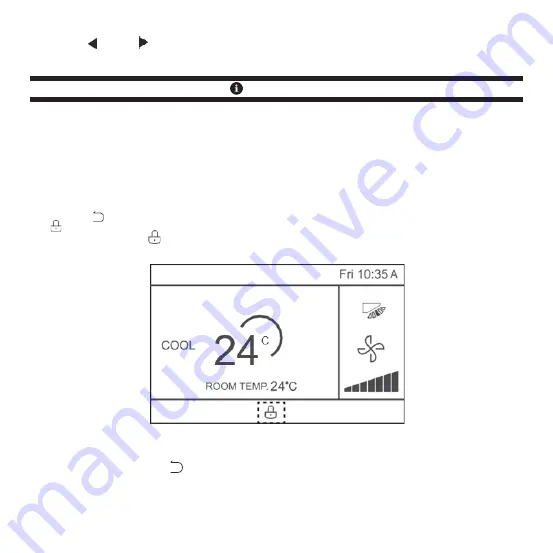
34
Press the LEFT
or RIGHT button within 10 seconds to switch between the settemperatures for cooling and heating in AUTO mode.
The set operation temperature range is 17°C~30°C (62°F~86°F).
Important
•
When the wired controller is connected to the IDU through the CN2 port, the automatic mode temperature of wired controller is set to
a single set point.
•
When the wired controller is connected to the IDU through the X1/X2 or D1/D2 port, the air conditioning system connected to the wired
controller will decide whether the automatic mode temperature is set to single setting point or dual setting
Press the BACK
button for 3 seconds while the backlight is illuminated.
The
button is displayed. All the buttons are disabled.
Use the button now, and the icon,
will flicker 3 times to prompt.
To cancel the key lock mode, hold BACK
for 3 seconds while the backlight is illuminated.
7. KEY LOCK
Fig. 31 - Lock icon location
Summary of Contents for KCT-03 SRPS
Page 4: ......
Page 32: ...28 2 Display Description Main display interface Fault display interface Fig 24 ...
Page 68: ......
















































