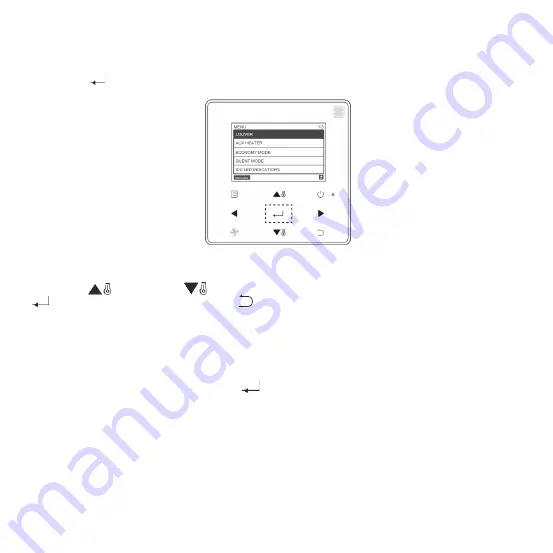
39
Press MENU/OK
to open the menu. See Fig. 33 below for an example.
Press TEMP UP
and TEMP DOWN
to select an item. Press MENU/OK to enter. On the last level of the menu, press MENU/OK
to confirm and return to the homepage. Press BACK
to confirm and return to the previous level. If a button on the menu interface is
not pressed within 30 seconds, the system will return to the homepage.
If an IDU does not have an integrated louver, the louver function will be unavailable.
Choose LOUVER on the menu interface, and press MENU/OK
to enter louver settings, as shown in Fig. 34 and Fig. 35.
Menu Options
1. Menu Operations
2. Setting the Louver
Fig. 33
Summary of Contents for KCT-03 SRPS
Page 4: ......
Page 32: ...28 2 Display Description Main display interface Fault display interface Fig 24 ...
Page 68: ......
















































