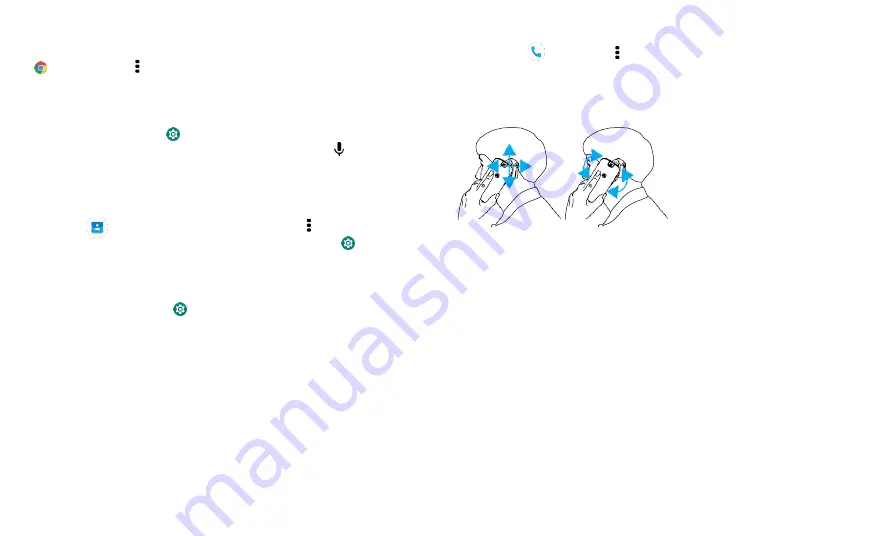
Accessibility
»
Display brightness:
Swipe the status bar down, and drag the slider to set
brightness level. Setting brightness to a high level decreases your
phone’s
battery life.
»
Browser:
Choose text size when browsing websites. Swipe up from bottom>
Chrome
> Menu >
Settings
>
Accessibility
. Select
Force enable zoom
to allow
zooming on all web pages.
Messages
To make text entry even easier, use features like auto-capitalization, auto-correction, and
more. Swipe up from bottom >
Settings
>
System
>
Languages & input
>
Virtual
keyboard
>
Gboard
>
Text correction
. Or speak your message. Tap on the keyboard.
Change
your phone’s
sounds
Calls
When you want to hear
who’s
calling, assign a unique ringtone to a contact. Swipe up
from bottom >
Contacts
, tap the contact, then tap Menu >
Set ringtone
.
To end a call by pressing the Power button, swipe up from bottom >
Settings
>
Accessibility
and tap
Power button ends call
.
Volume & vibrate
Find it:
Swipe up from bottom >
Settings
>
Sound
» Drag the volume sliders to set volume levels for your music or videos, alarms, and
ringtones/notifications.
» To make your phone vibrate for incoming calls (even when the ringer is silent), tap
Vibrate for calls
.
Tip:
Feel a vibration when you tap the screen. Tap
Advanced
>
Touch
vibration
to
turn it on.
Hearing aids (U.S. only)
To help to get a clear sound when using a hearing aid or cochlear implant, your phone
may
have been rated for use with hearing aids. If your phone’s box has “Rated for
Hearing
Aids” printed on it, then please read the following
guidance.
You may also want to consult your hearing health professional, who should be able to
help you get the best results.
»
Settings:
Tap
Phone
> Menu >
Settings
>
Accessibility
>
Hearing aids
.
»
Call volume:
During a call, press the side volume buttons to set a call volume that
works for you.
»
Position:
During a call, hold the phone to your ear as normal, and then rotate/move it
to get the best position for speaking and listening.
Summary of Contents for eTalk MYFLIX
Page 1: ......


































