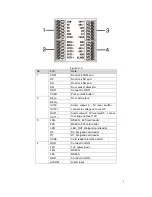10
period.
For example, set period 1, and the Monday to Sunday setup are in Chart 4- 2.
Day
Period
Monday
0800-2200 (valid period: 08:00 to 22:00)
Tuesday
0800-2200 (valid period: 08:00 to 22:00)
Wednesday
0800-2200 (valid period: 08:00 to 22:00)
Thursday
0800-2200 (valid period: 08:00 to 22:00)
Friday
0800-2200 (valid period: 08:00 to 22:00)
Saturday
0800-2200 (valid period: 08:00 to 22:00)
Sunday
0800-2200 (valid period: 08:00 to 22:00)
Chart 4- 2
To set card swiping period:
Step 1. In homepage, press
【
↑
】
or
【
↓
】
key to move up or down, select A&C setup, and
press
【
√
】
key.
Step 2. Press
【
↑
】
or
【
↓
】
key to select time period, and press
【
√
】
key. Enter time setup
interface.
Step 3. Press
【
↑
】
key or
【
↓
】
key , select card swiping period, and press
【
√
】
key.
Step 4. Input time period, and press
【
√
】
key. Input any number between 0~127. Screen
displays period.
Step 5. Modify period and press
【
√
】
key.
Step 6. Set other periods. System asks if save it or not.
Step 7. Press
【
】
key, system asks if to save config or not.
Step 8. Select YES, and press
【
√
】
key. System says saved successfully.
When new card set period 1, and user use it to unlock door. According to time period
set, system judge if it is within unlock period. Other periods cannot unlock door.
Note:
Default period is full periods.
4.3.1.2 Holiday period
Holiday period can be 0~127, a total of 128 periods. When time is any period in 0~127, all
cards or passwords cannot unlock door.
Card Period Setup
Mon.
Tue. 00: 00 – 23: 59
Wed. 00: 00 – 23: 59
Thu. 00: 00 – 23: 59
Fri. 00: 00 – 23: 59
Sat.
Sun.