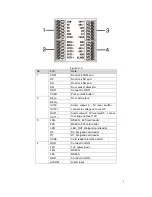11
To set holiday period:
Step 1. In time period setup page, press
【
↑
】
or
【
↓
】
key to select holiday period, and
press
【
√
】
key.
Step 2. Input period, and press
【
√
】
key. Input any number between 0~127, such as 1.
Step 3. Modify start time, end time and swiping period, and press
【
√
】
key.
System prompts
4.3.1.3 Mode Period
Mode period has four periods per day, from Monday to Sunday, 7 days a week.
To set mode period:
Step 1. In time period setup interface, press
【
↑
】
or
【
↓
】
key, select mode period, and
press
【
√
】
. System displays periods of Monday to Sunday.
Step 2. For example select Monday, and press
【
√
】
key.
Step 3. Config period, press
【
√
】
to select unlock mode of the period
Step 4. Config Tuesday to Sunday periods.
Step 5. Press
【
】
key. System asks if save or not.
Step 6. Select YES, and press
【
√
】
key. System says saved successful.
After completion, A&C unlock method will be managed according to the four
periods.
4.3.1.4 NO Period
After user set NO period, A&C will be open during this period.
Mode Period Setup
Mon.
Tue. 00: 00 – 23: 59 Ca/Fw/Fp
Wed. 00: 00 – 23: 59 Ca/Fw/Fp
Thu. 00: 00 – 23: 59 Ca/Fw/Fp
Fri. 00: 00 – 23: 59 Ca/Fw/Fp
Sat.
Sun.
Holiday Period Setup
Holiday Start
:
2015-03-25
Holiday End
:
2015-03-25
Card Period
:
255