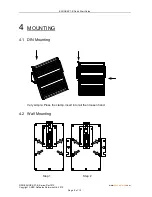ESUGS4-P1-B Quick Start Guide
QSG-ESUGS4-P1-B_Series-Rev1912
www.
kbcnetworks
.com
Copyright
©
KBC Networks Networks Ltd. 2019
Page 5 of 12
2
PANEL VIEWS
2.1 Front Panel View
1
.
PWR status indication
2
.
45~57VDC power input
3
.
PoE status indication
4
.
Grounding screw
5
.
10/100/1000Base-T port: #1 ~ #4
6
.
1000Base-X SFP port: #5
WARNING
:
This product MUST be mounted to a well-groundedmounting
surface such as a metal panel.