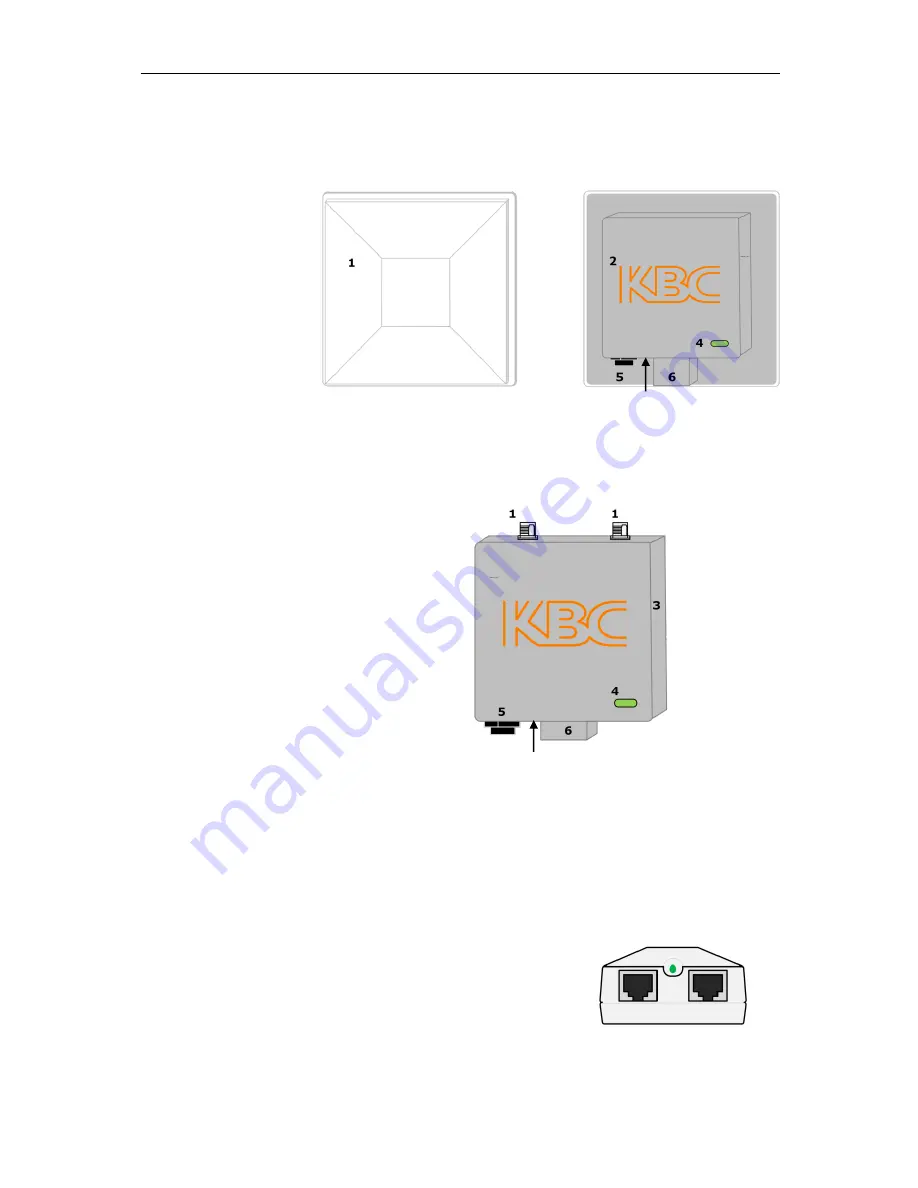
WESII User Manual
Manual-WESII-Rev1205A
Copyright © KBC Networks 2012
Page 8 of 48
www.kbcnetworks.com
2.3
Physical Connections
2.3.1
Integrated Patch Antenna Chassis
2.3.2
External Antenna Chassis
Rear view
2.3.3
Power Injector Module (PIM)
Note:
The Power Injector Modules are not weatherproof units and must be protected
from moisture.
There are 2 different PIM modules currently available with WESII products,
connection details are below:
Front view
Rear view
1. Patch antenna cover
2. Serial number label
3. Internal RF module
enclosure
4. Status LEDs
(See section 2.3.4 for
description)
5. LAN port (RJ45)
6. Mounting block
7. Reset to default button
1. Antenna ports, attach screw down omni-
directional antennas (for directional
antennas, connect jumper LMR-200 cable)
2. Serial number label
3. Internal RF module enclosure
4. Status LEDs
(See section 2.3.4 for description)
5. LAN port (RJ-45)
6. Mounting block
7. Reset to default button
3
2
7
1. DATA IN – Connect to Ethernet device
2. POWER LED – Indicates power is on when lit
3. P+DATA OUT – Connect to the WESII unit
4. Power supply input (at rear of PIM)
Front view
4
1
2
3
7









































