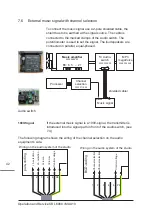52
Operation and Service KBL 6900 / MAX10
First, you set the active configuration in the menu W P S. The
„+“ keys above W, P or S stand for the option „on“. You can ac-
tivate all three sources at once if they are physically available.
To deactivate an option press the „-“ key.
Press
to save the new setting.
In the table, the studio operator has selected only S which
means, the music is provided by the studio‘s audio system. Se-
lected options in the WPS menu have superior points (S:
).
If you
select two or three items, e.g. W: P: S:, the studio operator can
preselect which source is selected after the start of the tanning
program. Press the „+“ key (
4
) or the „-“ key (
9
). The appropri-
ate character (W, P or S) is shown in the PRESEL. menu.
During the tanning program, the client can toggle between these
sources. He opens the first submenu by pressing the „+“ key
above or the „-“ key below the „P“. The newly selected music
source (Wellness, Pop or Studio) is displayed for a short time.
The channel selection symbol stands for „next title“ with Well-
ness and Pop and for „next external music channel“ with Studio
(see also service level II for the configuration the external chan-
nels in menu „C M A B“ ). Use +“ key for forward and „-“ key for
backward.
W Wellness music
P Pop music
S Music from
studio control
system