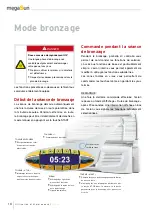U t i l i s a t i o n e t M a i n t e n a n c e
|
28
Fixes the language setting of the megaVoice system.
The following languages are fully supported:
GB,RU,DE,FR,IT,PL,CZ,NL,HU,BG,HR,RO,RS,SK
The following languages are supported in part:
DK,EE,LT,NO,ES,SE,TR (without easyCare)
Factory setting
: Depending on the operator country
⑱
> English
>
> German
> ...
AUDIO
03/22
megaVoice language
Activates and deactivates the Studio (line-in) audio
signal.
Factory setting
: on
⑲
>
> on
> off
AUDIO
04/22
Studio Line-In
Not available in this system.
⑳
>
AUDIO
05/22
usb MP3
Activates and deactivates the line-in connection
(bench part, right-hand side of the head end) for
units from standard-line level to low loudspeaker
levels (MP3 player, iPod, etc.).
Factory setting
: on
㉑
>
> on
> off
AUDIO
06/22
MP3 (Line-In)
Allows for the change-over between pulse-code
and BCD-code mode with the Studio signal pending
and deactivates the external-channel selection.
Factory setting
: bcd
㉒
> bcd
>
> puls code
> off
AUDIO
07/22
Studio channel selection
If bcd has been preselected, the number of channels
available in the studio is specifi ed here.
Factory setting
: 4
㉓
>
> 2
> 4
AUDIO
08/22
Number of studio channels
If this function is active, music is played nonstop,
i.e. also out of tanning sessions.
Factory setting
: off
㉔
>
> on
> off
AUDIO
09/22
Music nonstop
Allows for choosing the permanent audio source for
the “Music nonstop” function“.
Factory setting
: MP3-internal
㉕
>
> MP3-internal
> Studio Line-In
AUDIO
10/22
Nonstop music source
Summary of Contents for megaSun Optima
Page 1: ...Utilisation et Maintenance ...
Page 2: ......
Page 52: ...U t i l i s a t i o n e t M a i n t e n a n c e 52 Remarques ...
Page 53: ...U t i l i s a t i o n e t M a i n t e n a n c e Optima 53 Remarques ...
Page 54: ...U t i l i s a t i o n e t M a i n t e n a n c e 54 Remarques ...
Page 55: ......