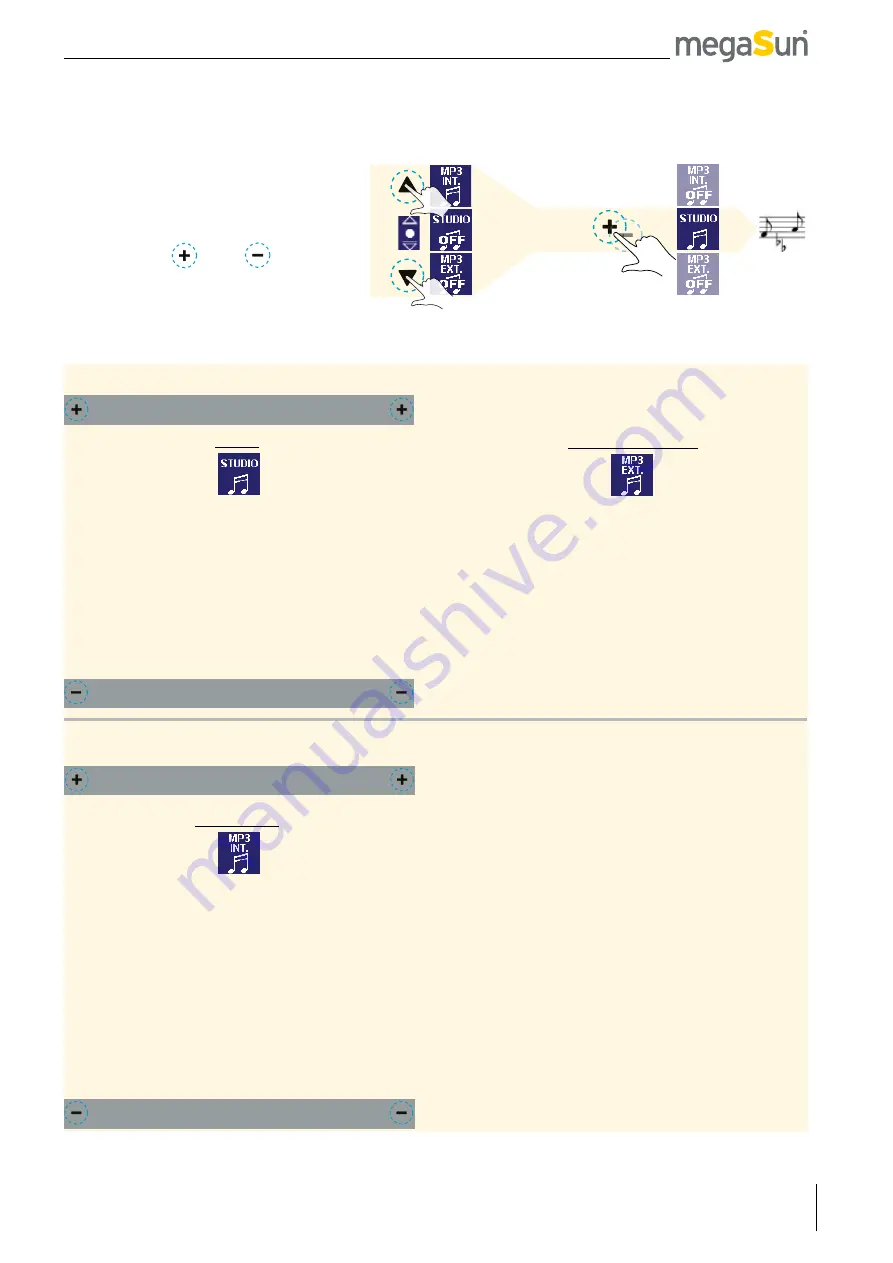
O p e r a t i n g I n s t r u c t i o n s
|
megaSun P9
PRODUCT LINE
25
Variable section of the interior control panel
(audio functions)
Studio
This function is used to play the studio music.
If the Studio function has been activated, you can
press the plus and minus buttons to browse through
the channels, provided that more than one channel
is available.
MP3 external (AUX)
You can use the “MP3 external” control element to
access a smartphone via Bluetooth.
If “MP3 external” active, you can switch between the
individual tracks using the plus and minus buttons.
The tracks can also be selected using the
corresponding controls on the smartphone.
Channel
Channel
AUDIO FUNCTIONS
There is a maximum of three audio sources
available at the user’s disposal. If you
change over to another source, you must
activate
it first. The
activation
is effected
by pressing the
or the
button.
All inactive audio functions are marked with
“OFF” on the interior control panel so that
you can easily recognise the active audio
source.
MP3 internal
This function is used to play the tracks of the internal
MP3 player of the tanning device.
If the MP3 internal function has been activated, press
the plus and minus buttons to browse through the
individual tracks.
Tracks
Tracks
MODEL: ACTIVATING AUDIO FUNCTIONS
S
E
L
E
C
T
ACTIVATE
Summary of Contents for megaSun P9
Page 1: ...OPERATING INSTRUCTIONS PRODUCT LINE ...
Page 2: ......
Page 46: ...O p e r a t i n g I n s t r u c t i o n s megaSun P9 PRODUCT LINE 46 Remarks ...
Page 47: ......
















































