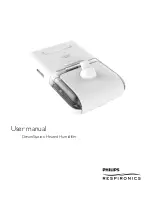P I 0 0 0 3 0 - V i d e o f u n c t i o n
|
megaSun P9/P9S
PRODUKT LINE
16
Playlist Start
kblb1.mp4
kblb2.jpg
uservideo_start.mp4
userjpg_start.jpg
Display of media files in the
Playlist Start
.
Manufacturer files
Media files from the manufacturer begin with “kbl”.
They cannot be deleted or overwritten, and their
order cannot be changed.
User files
The order of user media files
can be changed using the
arrow keys.
Playlist End
kbla1.mp4
kbla2.jpg
uservideo_end.mp4
userjpg_end.jpg
Display of media files in the
Playlist
Ende
.
Manufacturer files
Media files from the manufacturer begin with “kbl”.
They cannot be deleted or overwritten, and their
order cannot be changed.
User files
The order of user media files
can be changed using the
arrow keys.
General
settings
on / off
Turns the
Playlist Start
on or off.
Factory setting
: on
Playlist Start
On
on / off
Turns the
Playlist Ende
on or off.
Factory setting
: on
Playlist End
On
Picture time
setting
1 .. . 99 sec.
Determines how long image
files are displayed in
the
Playlist Start
.
Factory setting
: 5 sec.
Playlist Start display time
5
[Sec.]
1 .. . 99 sec.
Determines how long image
files are displayed in
the
Playlist Ende
.
Factory setting
: 5 sec.
Playlist End display time
5
[Sec.]
Summary of Contents for megaSun PI00030
Page 2: ......
Page 10: ...P I 0 0 0 3 0 V i d e o f u n k t i o n megaSun P9 P9S PRODUKTREIHE 10 Bemerkungen ...
Page 17: ...P I 0 0 0 3 0 V i d e o f u n c t i o n megaSun P9 P9S PRODUKT LINE 17 Notes ...
Page 18: ...P I 0 0 0 3 0 V i d e o f u n c t i o n megaSun P9 P9S PRODUKT LINE 18 Notes ...
Page 19: ......