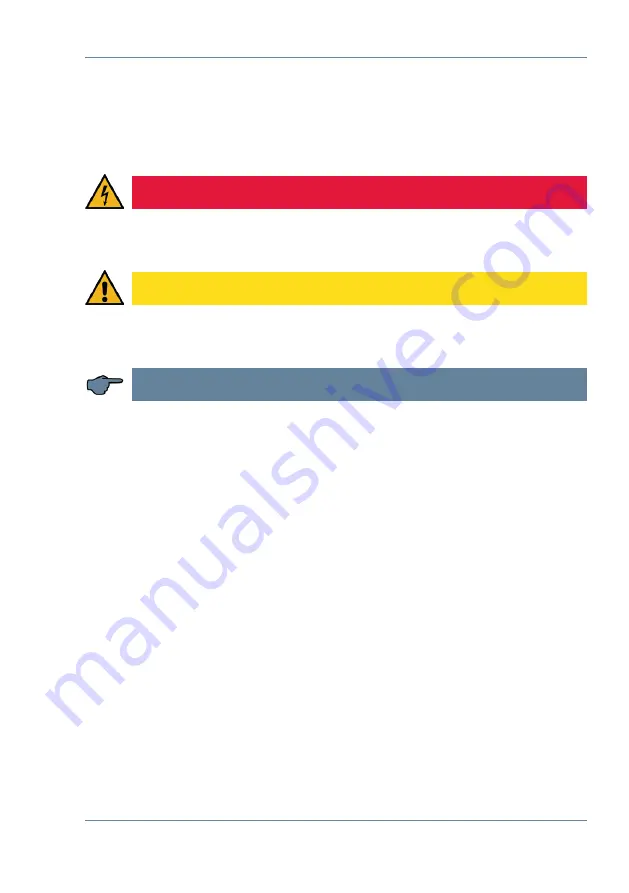
V1.00
25845_EDEBD
A0291-4720-1_EN
5
1.2
Safety Keys
This manual contains instructions that you must follow for your personal safety and to
avoid material damage. These instructions are identified by a warning sign or information
symbol, depending on the degree of hazard they warn about.
DANGEROUS VOLTAGE
„Warning“ means that death, major injuries or damage may occur if suitable safety
precautions are not taken.
CAUTION
„Caution“ means that minor injuries or damage may occur if the appropriate safety pre-
cautions are not taken.
NOTE
„Note“ is an important piece of information on the product, its operation or the
respective part of the user manual to which special reference is being made.
Disclaimer
The contents of this user manual have been carefully reviewed in terms of the hardware
and software described. However, deviations cannot be excluded and therefore com-
plete conformity cannot be guaranteed. The specifications made in this user manual are
reviewed on a regular basis; any corrections required will be included in the next revision.
Introduction






































