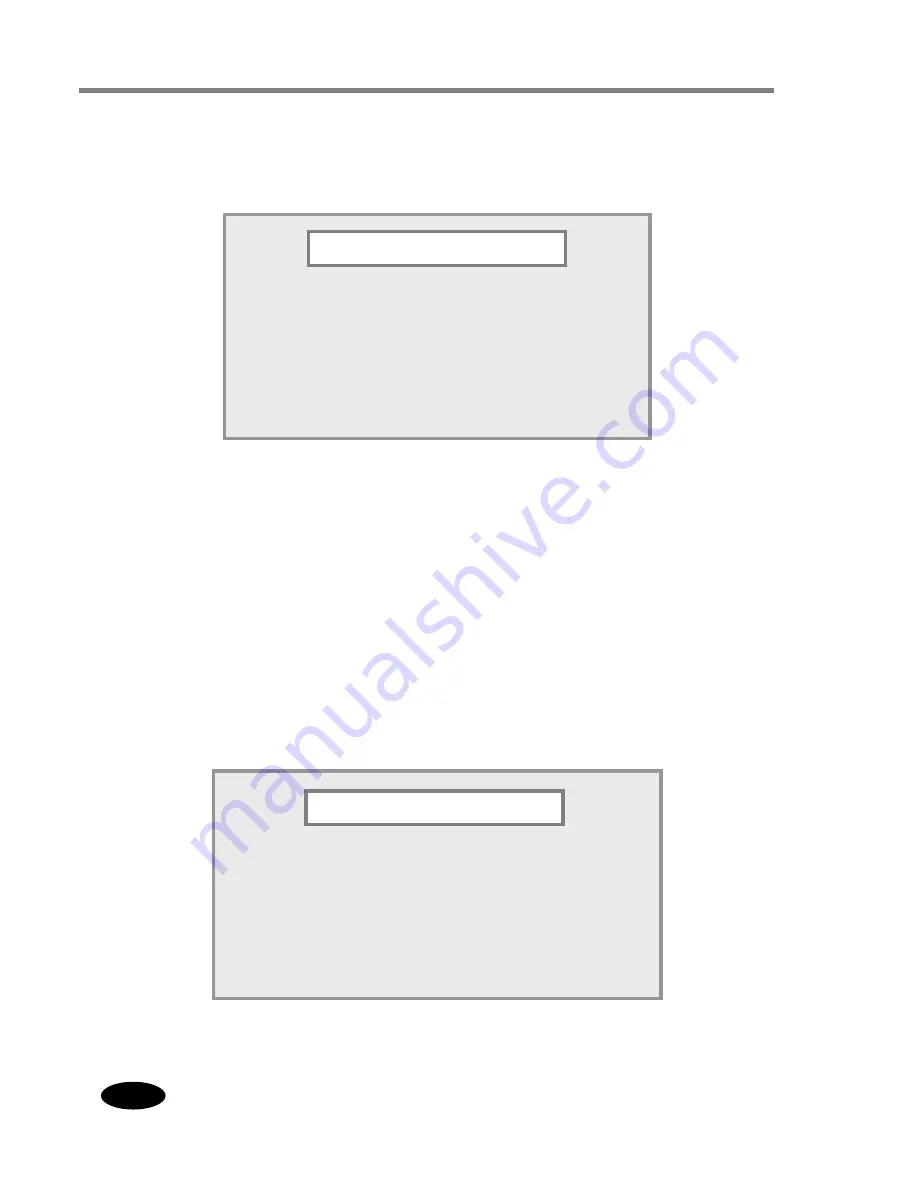
24
DSP-40
0. Input Password
▶
User must input password to enter SETUP mode.
▶
Password is composed of 8 digit number consisting integer from 1 to 4.
(Factory default is 12341234. Do change password and use!)
▶
Pressing display key from No.1 to No.4, input password. System displays "*" at the screen.
▶
Pressing ESC button while input password, input cancels and return to bypass screen.
▶
If input matches current password, setup mode starts automatically.
▶
If input does not match current password, below screen is displayed. Pressing ESC button,
return to bypass screen. Confirm your password and retry.
PASSWORD :
USING DISPLAY KEY
INPUT 8-DIGIT PASSWORD
INPUT YOUR PASSWORD
PASSWORD :
WRONG PASSWORD ...
PRESS
▼
ESC
▼
TO RETURN
INPUT YOUR PASSWORD
















































