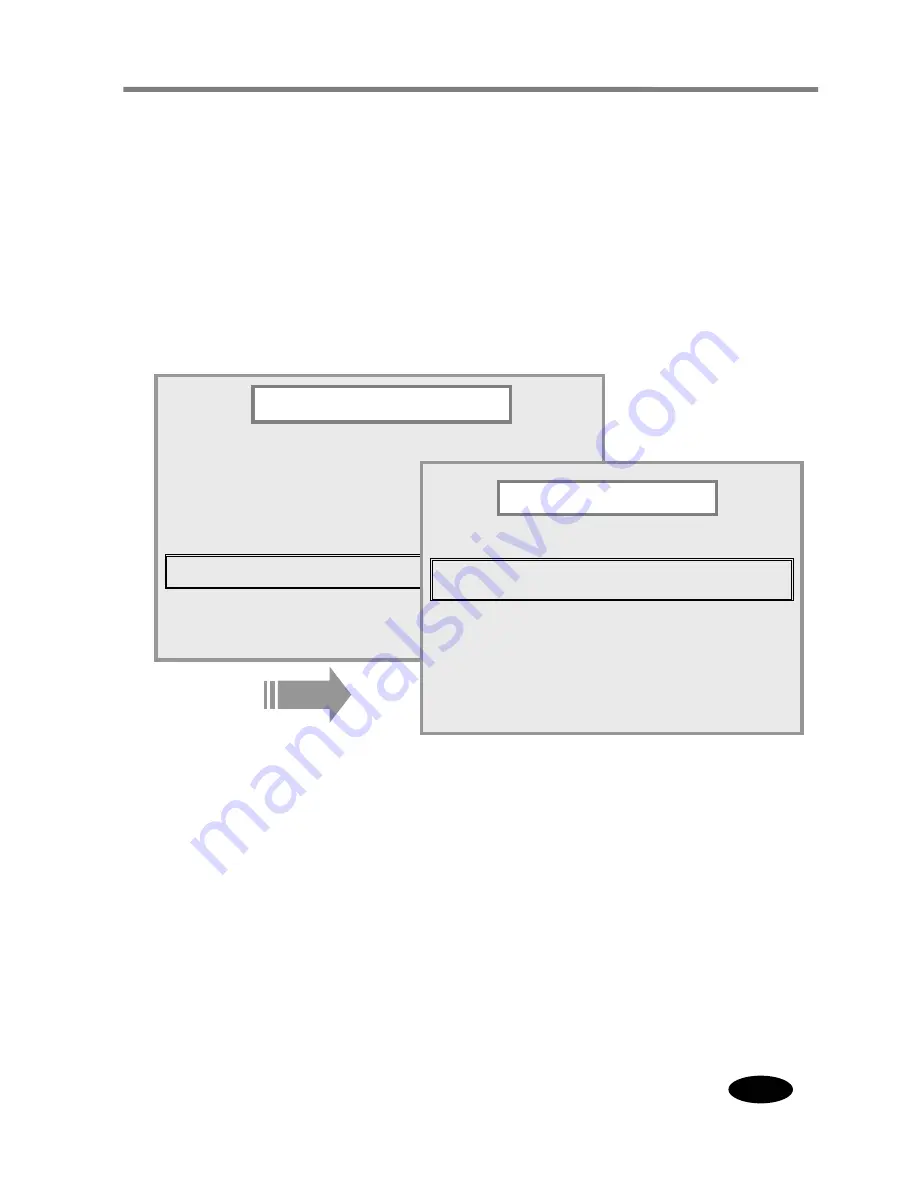
37
Korea Computer Technologies, co., ltd
4. SETUP - record
4) RECORD ON BOOT UP
▶
Set up if recording starts by itself on boot up or not.
①
Selecting ON, recording starts automatically on boot up.
②
Default selection is OFF.
5) MOTION DETECTION
▶
Motion detection means that recording starts automatically when moving object in the screen
is detected. User can set up SENSITIVITY and CONTINUE TIME for motion detection in this
section.
①
User can select SENSITIVITY item as "VERY LOW", "LOW", "MEDIUM", "HIGH", "VERY
HIGH". If SENSITIVITY is higher, recording starts automatically by less variation of moving object.
②
If SENSITIVITY is NONE, motion detection is not valid.
③
CONTINUE TIME means recording time(sec) after motion detection event.
④
In case of CONTINUE TIME item, From 0 to 30 can be used. If CONTINUE TIME is 0, system
records at a moment when motion is detected.
RECORD FRAME
30
QUALITY 01
AUTO
DELETE
NO
RECORD ON BOOT UP
OFF
MOTION DETECTION
SENSOR TIMEOUT
03
RESERVED RECORDING
RECORD
SENSITIVITY
NONE
CONTINUE TIME
10
MOTION DETECTION
















































