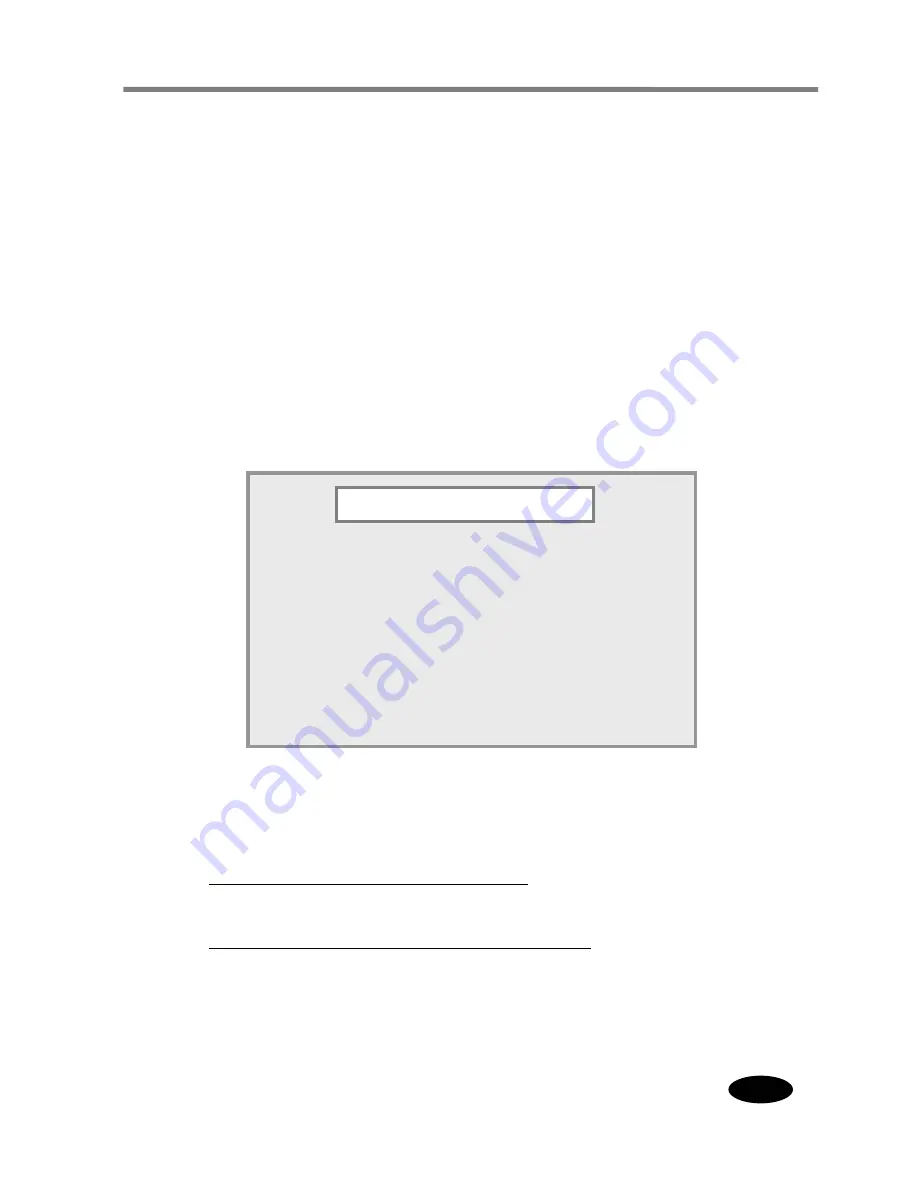
39
Korea Computer Technologies, co., ltd
4. SETUP - record
7-2) SATURDAY
▶
Set up schedule of recording during Saturday.
①
Set up method of this function is similar to recording during weekdays.
7-3) SUNDAY
▶
Set up schedule of recording during Sunday.
①
Set up method of this function is similar to recording during weekdays.
7-4) SPECIFIC DAYS
▶
Set up schedule of recording during specific period of time.
▶
Use minute unit.
▶
Only if user select ON, reserved recording is valid.
▶
Set up start time and finish time of recording up to day, hour and minute.
▶
If finish time is earlier than start time, recording doesn’t start.
1 : ON
00. 00. 00:00 - 00. 00. 00:00
2 : ON
00. 00. 00:00 - 00. 00. 00:00
3 : ON
00. 00. 00:00 - 00. 00. 00:00
4 : ON
00. 00. 00:00 - 00. 00. 00:00
5 : ON
00. 00. 00:00 - 00. 00. 00:00
6 : ON
00. 00. 00:00 - 00. 00. 00:00
7 : ON
00. 00. 00:00 - 00. 00. 00:00
8 : ON
00. 00. 00:00 - 00. 00. 00:00
SPECIFIC DAYS
















































