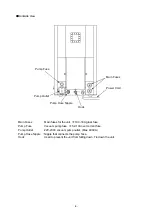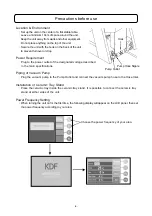-11-
Program Mode
・
This unit has 500 courses(course No.0 to 499) of 1 step firing program and 30 courses(course No.500
to 529) of 2 step firing program.
2 step firing program is able to fire 2 step of temperature rising and firing.
・
Programmable parameters and program instructions
Parameter Programmable
Values
Default
Course
Programmable course number 000
~
529 000
Porcelain Name
Character max
:
1 byte up to 8 characters, Character
input
:
Alphabet and number
Vacuum Level
0
~
-100
%
※
When set -100, continuous vacuum
0
%
Start Temperature
0
~
900
℃
0
℃
Dry Time
0
:
00
~
99
:
59
(
min
:
sec
)
0
:
00
Muffle Dry
0
:
00
~
99
:
59
(
min
:
sec
)
0
:
00
Vacuum Temperature
0
~
1200
℃
0
℃
Temperature Rise
0
~
99
℃
/min
※
When set 0, the temperature will rise at the
fastest speed without controlling.
0
℃
/min
Vacuum Release Temperature 0
~
1200
℃
0
℃
Vacuum Hold Time
0
:
00
~
99
:
59
(
min
:
sec
)
0
:
00
Final Temperature
0
~
1200
℃
0
℃
Hold Time
0
:
00
~
99
:
59
(
min
:
sec
)
0
:
00
Vacuum Temperature2
0
~
1200
℃
※
course 500-529 only
0
℃
Temperature Rise2
0
~
99
℃
/min
※
course 500-529 only
※
When set 0, the temperature will rise at the fastest
speed.
0
℃
/min
Vacuum Release Temperature2
0
~
1200
℃
※
course 500-529 only
0
℃
Vacuum Hold Time2
0
:
00
~
99
:
59
(
min
:
sec
)
※
course 500-529 only
0
:
00
Final Temperature2
0
~
1200
℃
※
course 500-529 only
0
℃
Hold Time2
0
:
00
~
99
:
59
(
min
:
sec
)
※
course 500-529 only
0
:
00
Rapid Cooling Temperature
0
~
1200
℃
※
For firing low fusing temp. porcelain. After firing is
completed, the firing table descents to cool down up
to the programmed temp.
0
℃
Cooling Temperature
0
~
1200
℃
※
For firing low fusing temp. porcelain. Temp. is up/down
from Rapid cooling temp. to Cooling temp. by cooling time.
0
℃
Cooling Time
0
:
00
~
99
:
59
(
min
:
sec
)
※
This is required time from Rapid cooling temp. to Cooling
temp.
0
:
00
Cool Time
0
:
00
~
99
:
59
(
min
:
sec
)
※
After firing is completed, the firing table descents up to the
cooling position to cool down for cooling time.
0
:
00
※
Start Temperature
≦
Vacuum Temperature
≦
Vacuum Release Temperature
≦
Final Temperature
≦
Vacuum Temperature2
≦
Vacuum Release Temperature2
≦
Final Temperature2 (essential)
※
Vacuum Hold Time
≦
Hold Time, Vacuum Hold Time2
≦
Hold Time2 (essential)
※
Programmed Cooling time has been passed at Cooling process, and Process is maintained until
corresponding to Cooling temp.