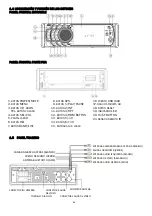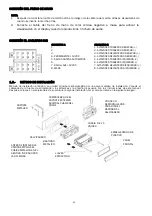25
CONEXIÓN DEL FRENO DE MANO
CONEXIÓN EL CABLEADO ISO
1.6.- METODO DE INSTALACIÓN
NOTA:
1 Después de conectar el cable de marcha atrás, la imagen de la cámara de marcha atrás se visualizará solo
cuando se inserte la marcha atrás.
2 Conecte el cable del freno de mano de color verdea negativo a masa para activar la
visualización en el display cuando reproducimos 1 fichero de audio.
CONECTOR A
1.
2.
3.
4. PERM12VDC
5. SALIDA ANTENA AUTOMATICA
6.
7. BAJO LLAVE +12VDC
8. MASA
CONECTOR B
1. ALTAVOCES TRASEROS DERECHO (+)
2. ALTAVOCES TRASEROS DERECHO (-)
3. ALTAVOCES DELANTEROS DERECHO (+)
4. ALTAVOCES DELANTEROS DERECHO (-)
5. ALTAVOCES TRASEROS IZQUIERDO (+)
6. ALTAVOCES TRASEROS IZQUIERDO (-)
7. ALTAVOCES DELANTEROS IZQUIERDO (+)
8. ALTAVOCES DELANTEROS IZQUIERDO (-)
PANEL
FRONTAL
EMBELLECEDOR DE
PLASTICO
UTILICE UN
DESTORNILLADOR
PARA FIJAR EL
BASTIDOR AL
SALPICADERO
Método de instalación antirrobo: La unidad principal está protegida por una caja metálica de instalación. Conecte el
cableado de la fuente de alimentación, los altavoces y la antena de acuerdo con las instrucciones de este manual.
Después, coloque en el salpicadero de su vehículo la caja de instalación, tal y como se indica en la siguiente imagen:
COMPRUEBE QUE EL
SOPORTE ESTE BIEN
SUJETOAL CHASIS DEL
COCHE
SOPORTE
METALICO
SALPICADERO
CHASIS DE LA
UNIDAD
ANTES DE INSTALAR LA
UNIDAD EXTRAIGA EL
CHAISS METALICO EN EL
SENTIDO INDICADO POR
LAS FLECHAS
LLAVES
EXTRACCION
BASTIDOR
METALICO