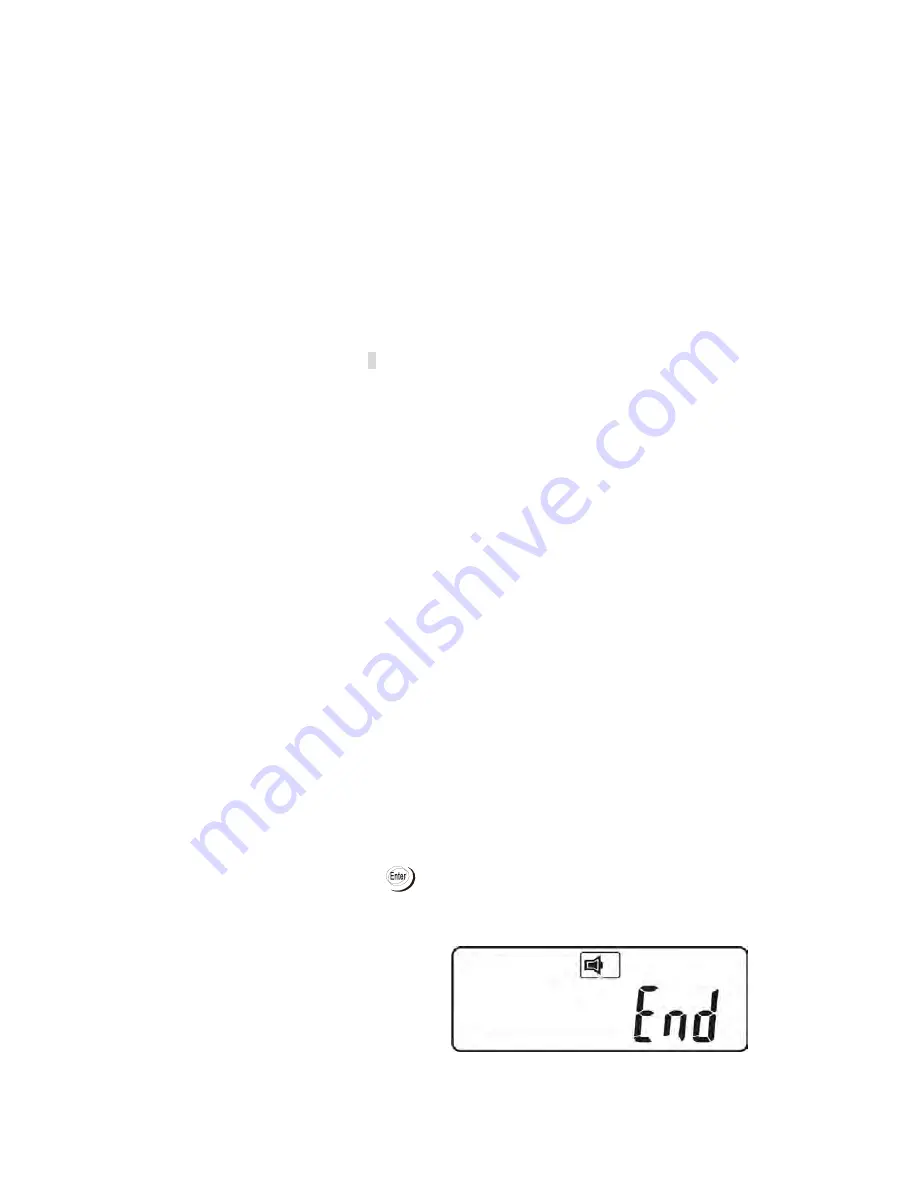
10.
1.
5 Changing The
MX-U
Parameters
To execute a parameter change, the UPS must be OFF but AC utilty connected. The battery charger will still function.
If the UPS has not been turned on, but is completely and correctly connected, apply AC to the UPS but do not turn it on.
If the UPS is currently operating normally, press and hold the OFF button until there are 2 successive beeps then
release the OFF button.
Press the ON key and Next Page key simultaneously for approximately 2 seconds. The buzzer will sound twice and the
LCD will display figure Q1 to indicate that the UPS is in the setting mode.
To scroll through the options refer to section 0.
Except for Buzzer (figures Q1 and Q2) and Self-test (figures R1 and R2) all of the other default settings may be
changed by pressing the previous page key
.
Figures S1 and S2 indicate the bypass input acceptable window. Note that this change will have an effect on how the
UPS will react to a bypass fault or operation. it is best to leave this set
t
ing to the factory default. If there is a special
application, please call the factory.
Figure T indicates the bypass frequency window of the Inverter Output. The acceptable setting values are ±3 Hz and ±1
Hz. It is best to leave this at the factory settings. If the application requirements are such that this needs a change,
always call the factory.
Figure U indicates the acceptable Inverter Output Voltage. Possible values are 100/110/115/120/127 VAC which is
depending on your model. If you select a different value note the change for future
reference
.
Figures V1, V2, V3 and V4 indicate the operation modes of the UPS. Possible values are On-line (double conversion)
mode, This double conversion mode, provides the widest range of voltage regulation, power conditioning.
Eco (Economical) mode, fixed 50 Hz Output, and fixed 60 Hz Output. ( See Section 12 for description )
T Figure W indicates the adjustment of the Inverter Output, which may be set to 0%, +1%, -1%, +2%, -2%, +3%, or
-3%.
After completing the changes, you must scroll to the “End” screen.
and then press the enter
key to save all of your changes
* Press the Enter key to save changes.
31
DBL MX-U Series UPS Outdoors 1000-2000W 120V Manual English
20180312
- This manual is for qualified personnel only















































