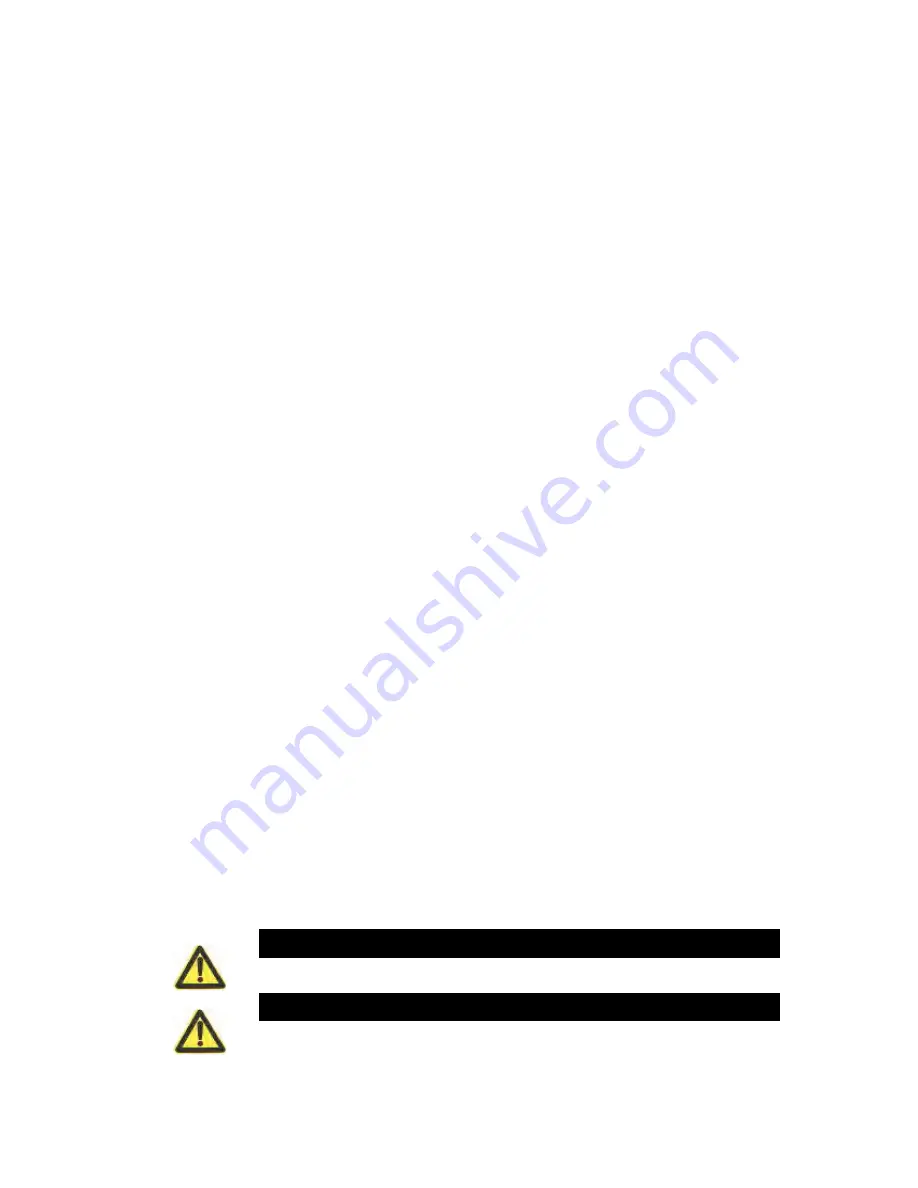
KE RT Series UPS 6-10kVA UL 208-220-230-240Vac User Guide English 20180130 This manual is for qualified personnel only
- 22 -
5
Operation
5.1
Operation Modes
The UPS is a double-conversion on-line UPS that may operate in the following mode:
Normal mode
The rectifier/charger derives power from the AC Mains and supplies DC power to the inverter while
floating and boosting charge the battery simultaneously. The inverter converts the DC power to AC and
supplies to the load.
Battery mode (Stored Energy Mode)
If the AC mains input power fails, the inverter, which obtains power from the battery, supplies the
critical AC load. There is no power interruption to the critical load. The UPS will automatically return
to Normal Mode when AC recovers.
Bypass mode
If the inverter is out of order, or if overload occurs, the static transfer switch will be activated to transfer
the load from the inverter supply to bypass supply without interruption to the critical load. If the
inverter output is not synchronized with the bypass AC source, the static switch will perform a transfer
of the load from the inverter to the bypass with power interruption to the critical AC load. This is to
avoid paralleling of unsynchronized AC sources. This interruption is programmable but typically set to
be less than an electrical cycle e.g. less than 15ms (50Hz) or less than 13.33ms (60Hz).
ECO Mode
When the UPS is at AC Mode and the requirement to the load is not critical, the UPS can be set at ECO
mode to increase the efficiency of the power supplied. In ECO mode, the UPS works in Line-interactive
mode, so the UPS will transfer to bypass supply. When the AC is out of the set window, the UPS will
transfer from bypass to Inverter and supplies power from the battery. The LCD shows all related
information on the screen.
Parallel redundancy mode (system expansion)
To achieve a higher capacity and / or increase reliability, the outputs of up to four UPS can be
programmed to operate in parallel. Each UPS has a built-in parallel controller and coordinates with the
other UPS using a control cable to manage load sharing automatically.
5.2
Turn on/off UPS
5.2.1
Connecting with Utility
Set the Battery Breaker to the “ON” position according to the user’s manual.
Switch on the UPS
CAUTION
Make certain grounding is correct and secure.
CAUTION
Check to see if the load is safely connected with the output of the UPS. If the load
is not ready to receive power from the UPS, make sure that it is safely isolated from
the UPS output terminals.













































