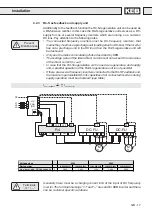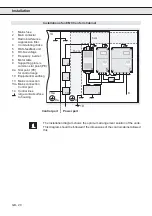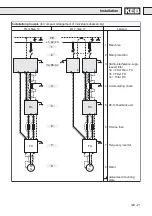GB - 26
5.2.2
Operating with PC and System software COMBIVIS
Please refer to the relating software description for installation and operating
of the system software COMBIVIS.
5.3
Keyboard Operating
5.3.1
Standard Operating
There are two different operating modes during the operation via keyboard.
Mode 1
Display and change of the parameter identification (number and group)
Mode 2
Display and change of the parameter value
A change between this two modes is possible with the FUNCT-key. That means:
The adjusted value is shown by pressing the FUNC-key in mode 2. If you press
the FUNC-key again, the parameter identification will be shown.
5.3.1.1 Display of the Parameter Identification
Individual information for parameter identification is separated by dots. One dot
flashes and indicates which part can be changed with UP/DOWN. With ENTER
the flashing dot can be changed between parameter group and parameter
number.
To change the parameter group the ENTER key must be pressed until the dot
behind the parameter group flashes. With UP/DOWN the requested parameter
group can be adjusted. When the parameter group is changed the parameter
number is set to the lowest available parameter number in the new group.
In order to change the parameter number, the flashing dot must be set behind
the parameter number. Now you can change the parameter number with
UP/DOWN. If the highest parameter of one group is reached and UP is pressed,
the lowest parameter number of this group is displayed. If the lowest parameter
number is reached and DOWN is pressed, the highest parameter number of this
group is displayed. A change of the parameter number does not change the
parameter group.
Operating the Unit
Change of the
Parameter Number
Change of the
Parameter Group