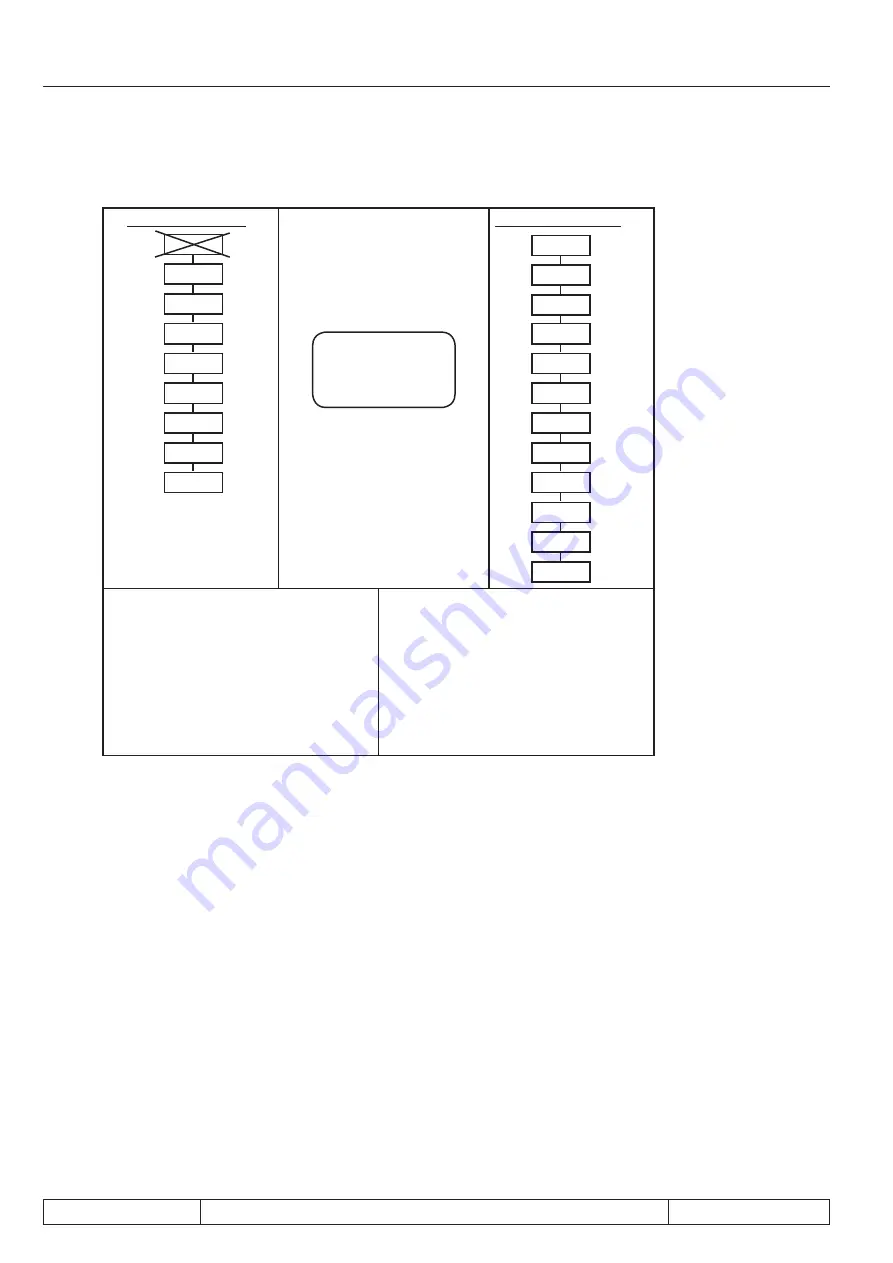
Page3.7 - 4
COMBIVERT R6-S
© KEB, 2008-02
Parameter sets
3.7.4 Copying of parameter sets via keyboard (Fr.01)
0. Fr. 1
1. Fr. 1
2. Fr. 1
3. Fr. 1
4. Fr. 1
5. Fr. 1
6. Fr. 1
7. Fr. 1
▲
DOWN
UP
▼
Adjust target set
A
✳
Fr
·
1
〉
Change with Func.
〉
to source
1
2
3
4
5
6
7
▲
DOWN
UP
▼
Adjust source set
0
dEF_S
ini_A
ini_S
dEF_A
The target set 0...7 is adjusted with the
keys UP/Down at blinking dot next to the
parameter set number. The active (A)
parameter set may not be adjusted as
target set when copying. If the target set
is> 0, only the programmable parame-
ters are overwritten!
The source set is adjusted with the keys
UP/Down. The copy process is started
with „Enter“. Copy process is only pos-
sible with open control release or error,
otherwise "I_op" (invalid operation) is
displayed.
„PASS“ is displayed after the copy pro-
cess. This message can be deleted with
„ENTER“.
Summary of Contents for combivert R6-S
Page 1: ...APPLICATION MANUAL Mat No Rev 00R6SEA K130 1 A GB KEB COMBIVERT R6 S Version 1 3 ...
Page 2: ...Page 1 1 2 COMBIVERT R6 S KEB 2008 02 Introduction ...
Page 4: ...Page 1 1 4 COMBIVERT R6 S KEB 2008 02 Introduction ...
Page 14: ...Page 1 2 6 COMBIVERT R6 S KEB 2008 02 Product overview ...
Page 28: ...Page 2 1 6 COMBIVERT R6 S KEB 2008 02 Fundamentals ...
Page 34: ...Page 2 2 6 COMBIVERT R6 S KEB 2008 02 Password structure ...
Page 116: ...Page 3 8 2 COMBIVERT R6 S KEB 2008 02 Special functions 3 8 1 Program timer counter 3 8 3 ...
Page 130: ...Page 3 9 10 COMBIVERT R6 S KEB 2008 02 Define CP Parameters ...
Page 140: ...Page4 2 2 COMBIVERT R6 S KEB 2008 02 Start up ...
Page 144: ...Page4 2 6 COMBIVERT R6 S KEB 2008 02 Start up ...
Page 150: ...Page 5 1 6 COMBIVERT R6 S KEB 2008 02 Error assistance ...
Page 158: ...Page 6 1 8 COMBIVERT R6 S KEB 2008 02 Project design ...
Page 160: ...Seite 7 1 2 COMBIVERT R6 S KEB 2008 02 Annex 7 1 1 Keyword index 7 1 3 ...
Page 166: ......
Page 167: ......
















































