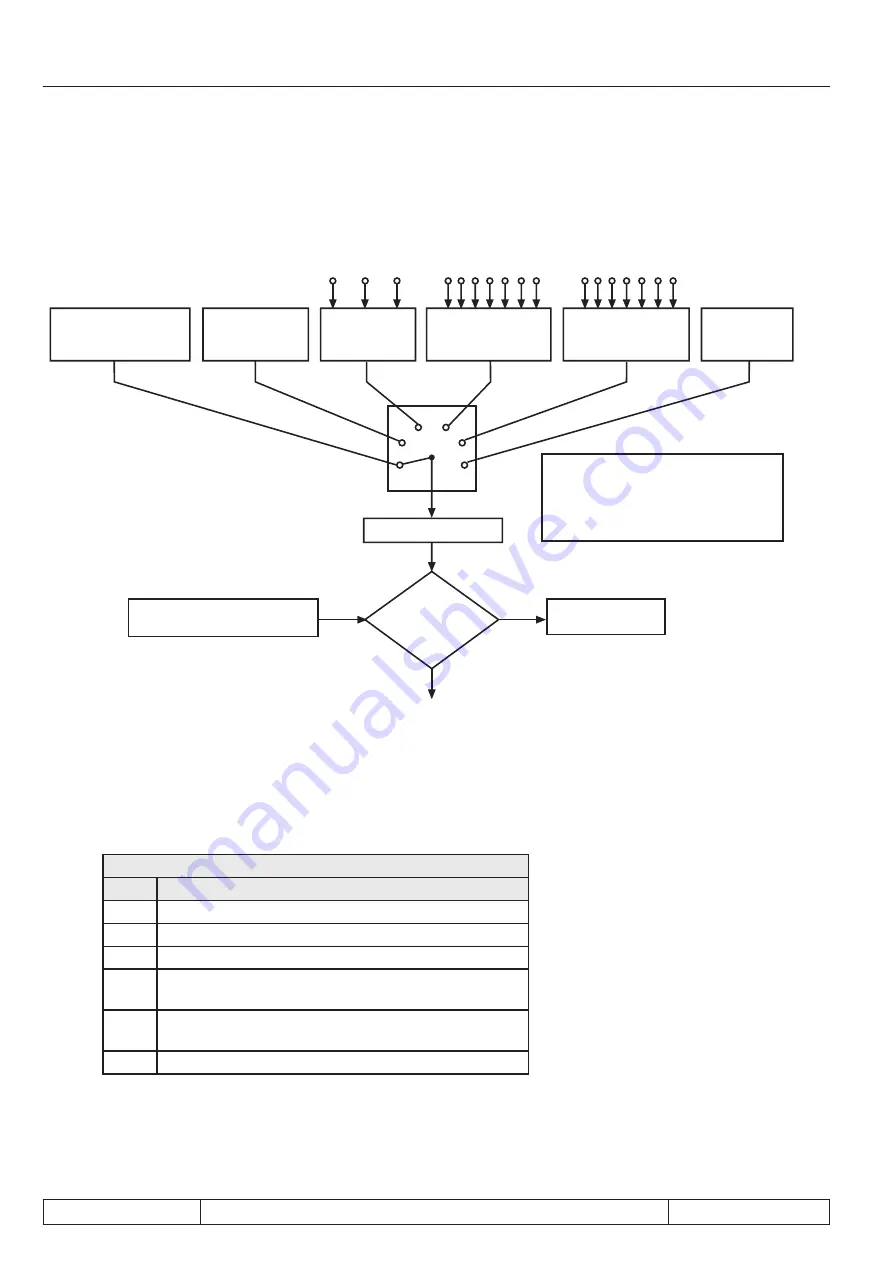
Page3.7 - 6
COMBIVERT R6-S
© KEB, 2008-02
Parameter sets
3.7.6 Select parameter sets
Picture 3.7.6 Principle of the parameter set selection
Fr.2
0
1
2 3
2
0
2
1
2
2
1
2
3
4
5
6
7
1
2
3
4
5
6
7
4
5
digital
Set selection deac-
tivated
set 0 always active
Fr.04 with
Keyboard/bus
Terminal strip
binary-coded
Terminal strip
input-coded
ST>RST>...>ID
Terminal strip
input-coded
ID>IC>...>ST
SY.50 with
control word
(only bus)
Parameter set 0...7
Fr.03 Parameter set lock
Set 0...7 (value 0...255)
Is
selected set
locked ?
yes
no
Actual parameter set
Error message
E.SEt
ATTENTION! The valence at Fr.02
= 2...4 is generally ID > IC > ...>ST.
The sequence mentioned above
refers to the priority.
Fr.02 Parameter set source
As seen in picture 3.7.6 Fr.02 determines, whether the parameter set selection is done or switched off via key-
board/bus (Fr.04) terminal strip or via control word (SY.43/ 50). The selection is activated by pressing "Enter".
Fr.02: Parameter set source
Value Function
0
Set source deactivated; set 0 always active
1
Set source via keyboard/bus with Fr.04
2
Set source binary-coded via terminal strip
3
Set source input-coded via terminal strip
Priority:
ST>RST>R>F>I1>I2>I3>I4>IA>IB>IC>ID
4
Set source input-coded via terminal strip
Priority: ID>IC>IB>IA>I4>I3>I2>I1>R>F>RST>
ST
5
Set source via control word SY.43 / 50
Summary of Contents for combivert R6-S
Page 1: ...APPLICATION MANUAL Mat No Rev 00R6SEA K130 1 A GB KEB COMBIVERT R6 S Version 1 3 ...
Page 2: ...Page 1 1 2 COMBIVERT R6 S KEB 2008 02 Introduction ...
Page 4: ...Page 1 1 4 COMBIVERT R6 S KEB 2008 02 Introduction ...
Page 14: ...Page 1 2 6 COMBIVERT R6 S KEB 2008 02 Product overview ...
Page 28: ...Page 2 1 6 COMBIVERT R6 S KEB 2008 02 Fundamentals ...
Page 34: ...Page 2 2 6 COMBIVERT R6 S KEB 2008 02 Password structure ...
Page 116: ...Page 3 8 2 COMBIVERT R6 S KEB 2008 02 Special functions 3 8 1 Program timer counter 3 8 3 ...
Page 130: ...Page 3 9 10 COMBIVERT R6 S KEB 2008 02 Define CP Parameters ...
Page 140: ...Page4 2 2 COMBIVERT R6 S KEB 2008 02 Start up ...
Page 144: ...Page4 2 6 COMBIVERT R6 S KEB 2008 02 Start up ...
Page 150: ...Page 5 1 6 COMBIVERT R6 S KEB 2008 02 Error assistance ...
Page 158: ...Page 6 1 8 COMBIVERT R6 S KEB 2008 02 Project design ...
Page 160: ...Seite 7 1 2 COMBIVERT R6 S KEB 2008 02 Annex 7 1 1 Keyword index 7 1 3 ...
Page 166: ......
Page 167: ......
















































