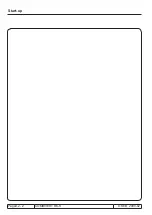Page 3.9 - 6
COMBIVERT R6-S
© KEB, 2008-02
Define CP-Parameters
3.9.3 Example
An user menu with the following features shall be programmed as example:
1.
Display of the actual line frequency (ru.03) in the respective set
2.
Setting of a comparison level (LE.00) in set 2
3.
Setting of a comparison level (LE.00) in set 3
1.)
ud.15 = 1
; CP.01
ud.16 = 0203h
; Parameter address for ru.03
ud.17 = 256
; Display in the active set
2.)
ud.15 = 2
; CP.02
ud.16 = 0D00h
; Parameter address for LE.00
ud.17 = 4
; Setting in set 2
3.)
ud.15 = 3
; CP.03
ud.16 = 0D00h
; Parameter address for LE.00
ud.17 = 8
; Setting in set 3
4.)
ud.15 = 4
; CP.04
ud.16 = -
1:
off
; CP.04 is faded out
ud.17 = xxx
; ud.17 is without function
Set all other parameters like CP.4 to "off", that there is no display.
The acceptance of values occurs only after power-on reset of the operator.
Summary of Contents for combivert R6-S
Page 1: ...APPLICATION MANUAL Mat No Rev 00R6SEA K130 1 A GB KEB COMBIVERT R6 S Version 1 3 ...
Page 2: ...Page 1 1 2 COMBIVERT R6 S KEB 2008 02 Introduction ...
Page 4: ...Page 1 1 4 COMBIVERT R6 S KEB 2008 02 Introduction ...
Page 14: ...Page 1 2 6 COMBIVERT R6 S KEB 2008 02 Product overview ...
Page 28: ...Page 2 1 6 COMBIVERT R6 S KEB 2008 02 Fundamentals ...
Page 34: ...Page 2 2 6 COMBIVERT R6 S KEB 2008 02 Password structure ...
Page 116: ...Page 3 8 2 COMBIVERT R6 S KEB 2008 02 Special functions 3 8 1 Program timer counter 3 8 3 ...
Page 130: ...Page 3 9 10 COMBIVERT R6 S KEB 2008 02 Define CP Parameters ...
Page 140: ...Page4 2 2 COMBIVERT R6 S KEB 2008 02 Start up ...
Page 144: ...Page4 2 6 COMBIVERT R6 S KEB 2008 02 Start up ...
Page 150: ...Page 5 1 6 COMBIVERT R6 S KEB 2008 02 Error assistance ...
Page 158: ...Page 6 1 8 COMBIVERT R6 S KEB 2008 02 Project design ...
Page 160: ...Seite 7 1 2 COMBIVERT R6 S KEB 2008 02 Annex 7 1 1 Keyword index 7 1 3 ...
Page 166: ......
Page 167: ......