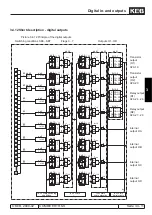Seite 3.4 - 4
COMBIVERT R6-S
© KEB, 2008-02
Digital in- and outputs
3.4.2 Digital inputs in PNP control (di.00)
Picture 7.3.2.a Digital inputs in PNP control (di.00 = 0)
Internal supply
12 13 14 15
17
ST I1 I2 I3
PE
X2A
24V
out
10 11 12 13 14 15
20
PE
X2A
24V
out
+
COM
24V
in
ST I1 I2
I3
R
i
(digital inputs)= 4,4 k
Ω
External supply
Control voltage for digital inputs = 13...30V DC ± 0% smoothed
Picture 7.3.2.b Digital inputs in NPN control (di.00 = 1)
Internal supply
COM
24V
in
ST I1 I2 I3
11 12 13 14 15
10
18
COM
11 12 13 14 15
COM
I2
I3
I1
ST
PE
X2A
R
i
(digital inputs)= 4,4 k
Ω
External supply
3.4.3 Set digital inputs per software (di.01, di.02)
Digital inputs can be set without external circuit with parameter di.01 „select signal source“ and di.02 „digital
input setting“.
The control release must be switched generally by hardware, even if it is switched by software (see picture
7.3.3 AND connection with di.02 and SY.50)!
Summary of Contents for combivert R6-S
Page 1: ...APPLICATION MANUAL Mat No Rev 00R6SEA K130 1 A GB KEB COMBIVERT R6 S Version 1 3 ...
Page 2: ...Page 1 1 2 COMBIVERT R6 S KEB 2008 02 Introduction ...
Page 4: ...Page 1 1 4 COMBIVERT R6 S KEB 2008 02 Introduction ...
Page 14: ...Page 1 2 6 COMBIVERT R6 S KEB 2008 02 Product overview ...
Page 28: ...Page 2 1 6 COMBIVERT R6 S KEB 2008 02 Fundamentals ...
Page 34: ...Page 2 2 6 COMBIVERT R6 S KEB 2008 02 Password structure ...
Page 116: ...Page 3 8 2 COMBIVERT R6 S KEB 2008 02 Special functions 3 8 1 Program timer counter 3 8 3 ...
Page 130: ...Page 3 9 10 COMBIVERT R6 S KEB 2008 02 Define CP Parameters ...
Page 140: ...Page4 2 2 COMBIVERT R6 S KEB 2008 02 Start up ...
Page 144: ...Page4 2 6 COMBIVERT R6 S KEB 2008 02 Start up ...
Page 150: ...Page 5 1 6 COMBIVERT R6 S KEB 2008 02 Error assistance ...
Page 158: ...Page 6 1 8 COMBIVERT R6 S KEB 2008 02 Project design ...
Page 160: ...Seite 7 1 2 COMBIVERT R6 S KEB 2008 02 Annex 7 1 1 Keyword index 7 1 3 ...
Page 166: ......
Page 167: ......