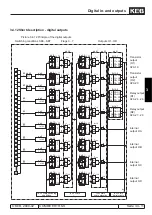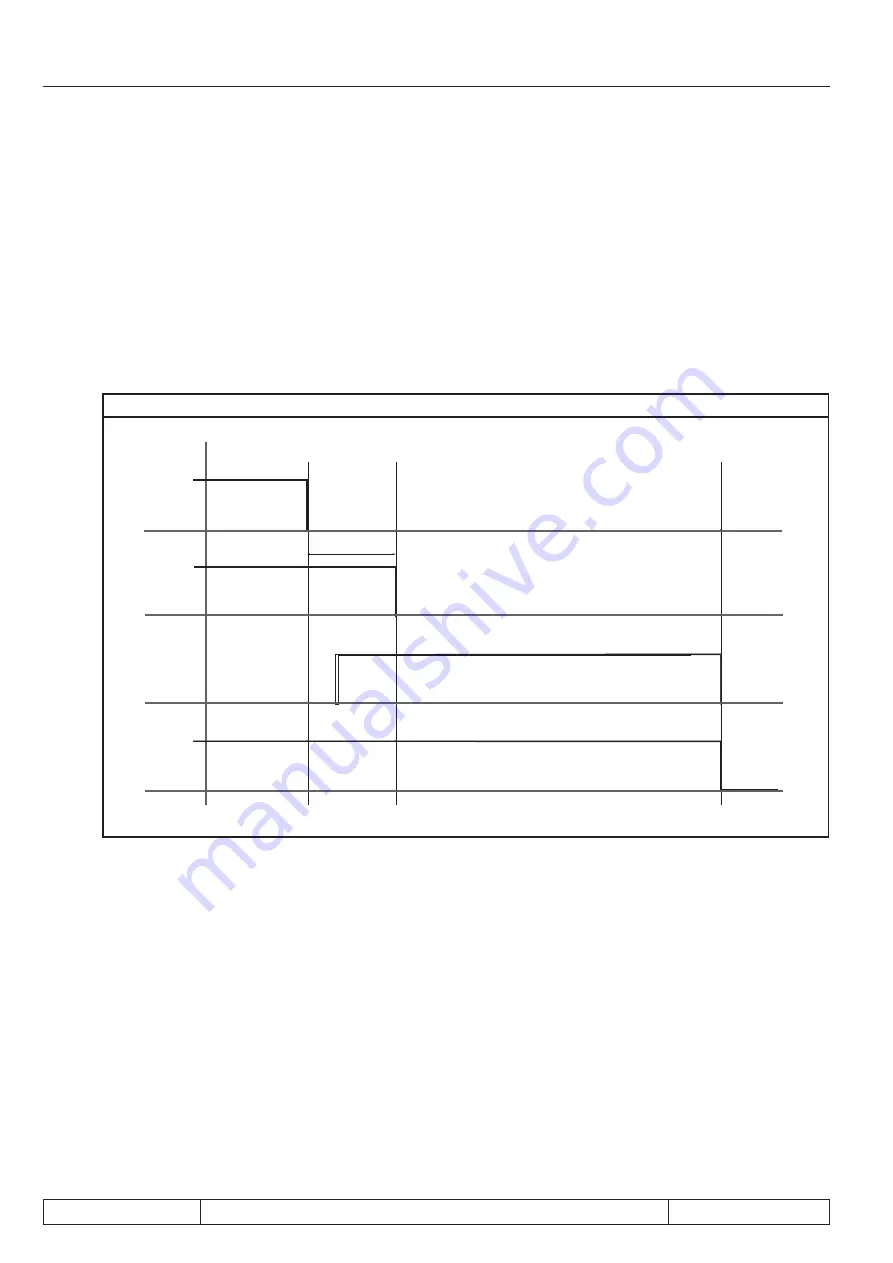
Seite 3.4 - 10
COMBIVERT R6-S
© KEB, 2008-02
Digital in- and outputs
3.4.11 Software-ST and locking of the control release
di.36 software ST input sel., di.37 ST lock input sel., di.38 turn off ST delay time
The function is switched off, if no input is selected in di.36. ST can be selected neither as software ST nor as
input for locking.
At voltage failure the control release can remain controlled with the locking function (although if the controlled
SPS fails).
A condition is that the terminal ST is bridged!
The switching off of an input (selection in di.36) is delayed by the time adjusted in di.38. Within this time the
locking input must become active (selection in di.37) in order to ensure the function.
Bild 3.4.11c Software-ST, locking of the control release
Input software
control release
(di.35)
delayed
control release
(di.35, di.36)
Input locking
control release
(di.37)
Function software
control release
di.38
Summary of Contents for combivert R6-S
Page 1: ...APPLICATION MANUAL Mat No Rev 00R6SEA K130 1 A GB KEB COMBIVERT R6 S Version 1 3 ...
Page 2: ...Page 1 1 2 COMBIVERT R6 S KEB 2008 02 Introduction ...
Page 4: ...Page 1 1 4 COMBIVERT R6 S KEB 2008 02 Introduction ...
Page 14: ...Page 1 2 6 COMBIVERT R6 S KEB 2008 02 Product overview ...
Page 28: ...Page 2 1 6 COMBIVERT R6 S KEB 2008 02 Fundamentals ...
Page 34: ...Page 2 2 6 COMBIVERT R6 S KEB 2008 02 Password structure ...
Page 116: ...Page 3 8 2 COMBIVERT R6 S KEB 2008 02 Special functions 3 8 1 Program timer counter 3 8 3 ...
Page 130: ...Page 3 9 10 COMBIVERT R6 S KEB 2008 02 Define CP Parameters ...
Page 140: ...Page4 2 2 COMBIVERT R6 S KEB 2008 02 Start up ...
Page 144: ...Page4 2 6 COMBIVERT R6 S KEB 2008 02 Start up ...
Page 150: ...Page 5 1 6 COMBIVERT R6 S KEB 2008 02 Error assistance ...
Page 158: ...Page 6 1 8 COMBIVERT R6 S KEB 2008 02 Project design ...
Page 160: ...Seite 7 1 2 COMBIVERT R6 S KEB 2008 02 Annex 7 1 1 Keyword index 7 1 3 ...
Page 166: ......
Page 167: ......