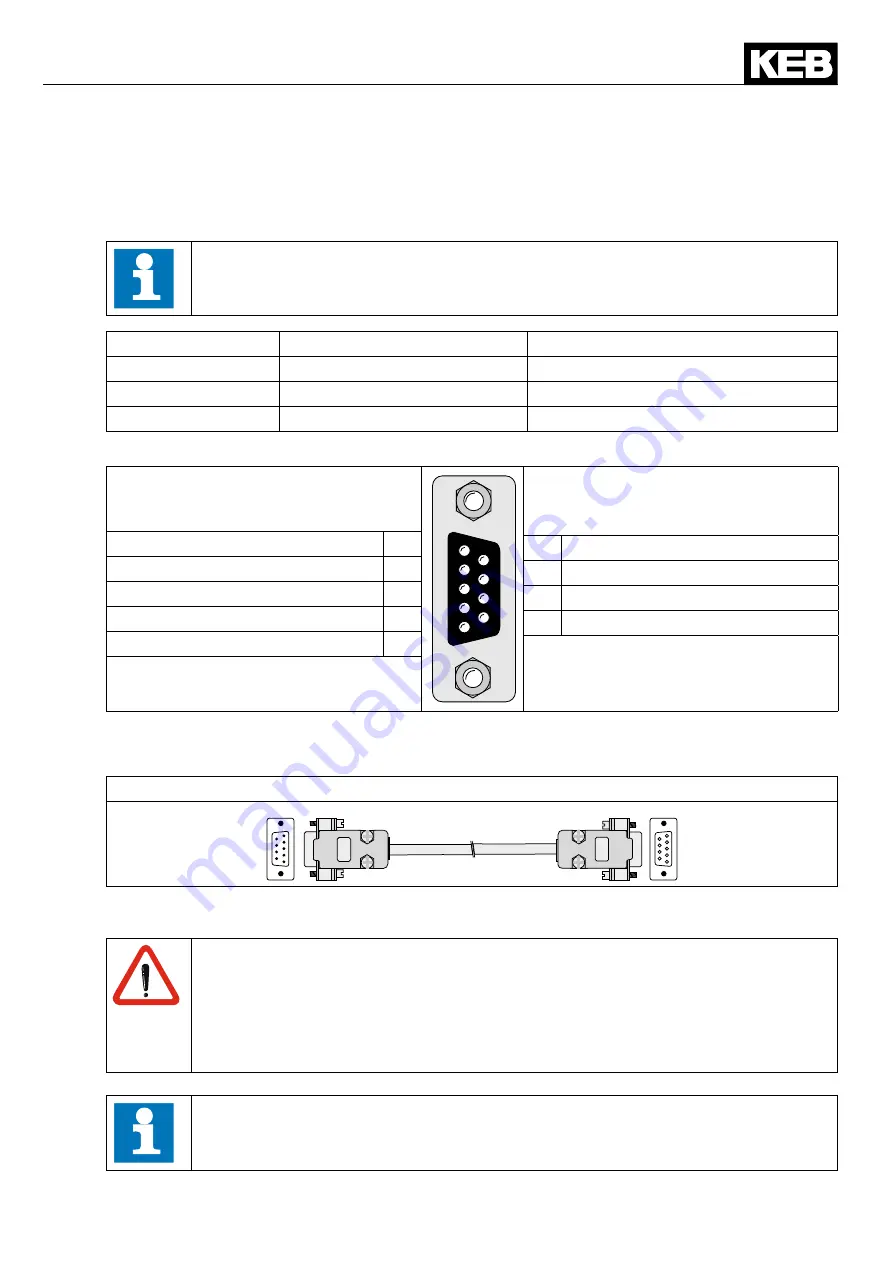
GB - 15
Control
2.7.2 Diagnosis/visualisation
The integrated RS232/485 interface serves for the connection of service tools (e.g. COM
-
BIVIS) and displays. Telegram DIN66019II is used as communication protocol.
The correct configuration and language file must be loaded for the operation with
COMBIVIS. The downlad can be done via the KEB website.
Interface
Standard
Connecting cable
RS485
TIA/EIA-485 and ISO 8482
RS232
ANSI TIA/EIA-232
0058025-001D
RS232/USB
0058060-0020
2.7.2.1 Assignment of the interface X4A
5
4
3
2
1
9
8
7
6
5
4
3
2
1
9
8
7
6
reserved 1
6 reserved
TxD (RS232)
2
7
DGND (reference potential)
RxD (RS232)
3
8
TxD-A (RS485)
RxD-A (RS485)
4
9
TxD-B (RS485)
RxD-B (RS485)
5
2.7.2.2 Connection of the RS232 interface
A RS232-cable is needed to connect the interface operator with the PC.
Serial cable to connect the operator with a PC
0058025-001D
1
5
6
9
1
5
6
9
2.7.2.3 Connection of the RS485 interface
The following instructions must be observed in order to prevent interferences at
the RS485 interface:
•
use CAT 5 cable (in pairs, twisted and shielded cable)
•
ground at one side (prior at interference-free side)
•
Connect terminating resistors (120 Ω) at both ends on pair of wires of the
communication bus
If CAT 7 cable is used (by way of derogation from our recommendation) lay the
interior shield each to the transmitter.
Summary of Contents for COMBIVERT S6 Series
Page 2: ......
Page 32: ...GB 31 Notices...






































