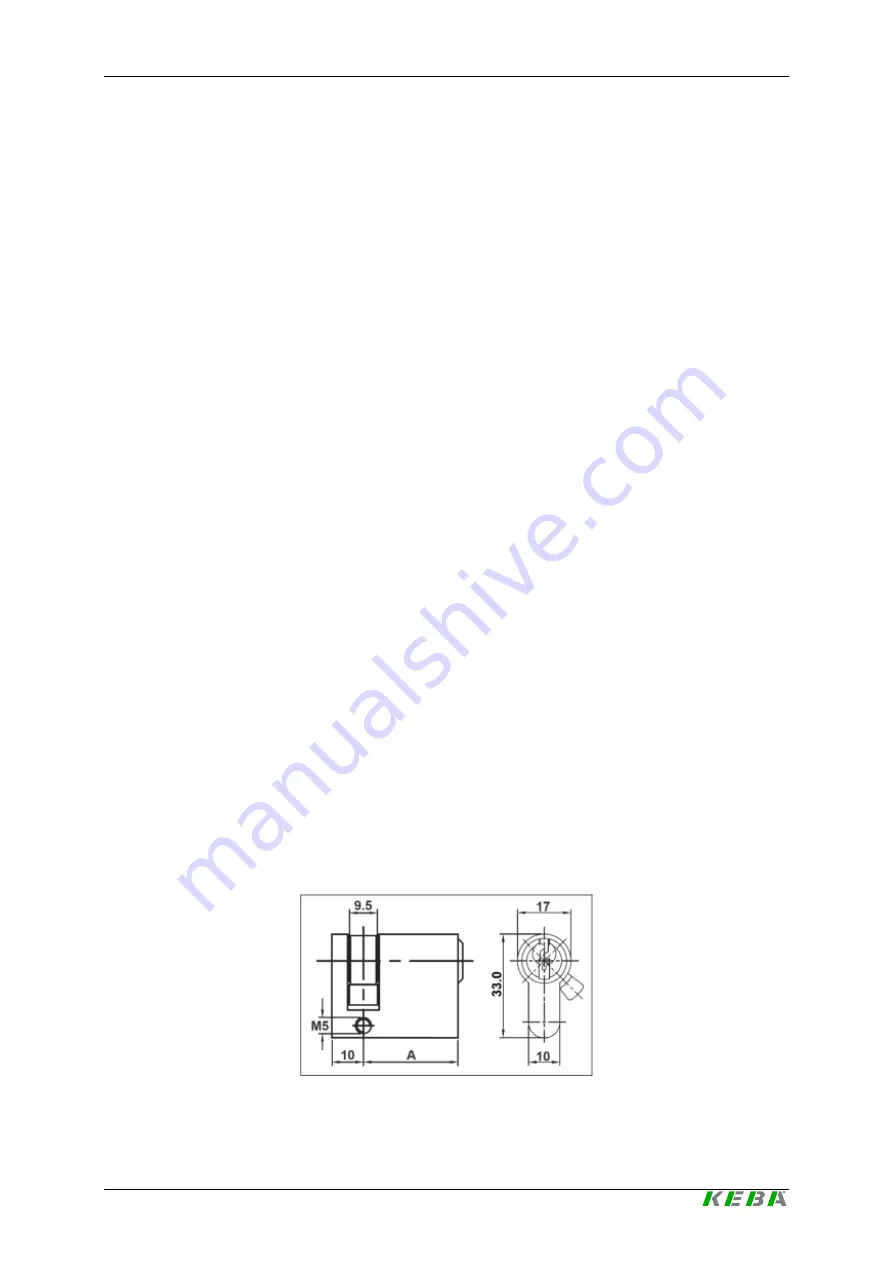
KeContact P20 FAQs for the user
KeContact P20, FAQs for the user v2.00
8
© KEBA 2015
it is also assumed that when using extensions, specific contacts are not connected through
and thus an error-free charging is not possible.
4.3
Installing the KeContact P20 on a base
For installing the KeContact P20 in the open field, a Nirosta base can be ordered. The base
comes in versions for single or double installation of the KeContact P20. Please refer to the
instructions for the base for more details.
4.3.1
What kind of subsurface is required for the base?
A level and load-bearing subsurface is required for the setting up. To ensure a secure and
permanent anchoring, we recommend using a cement foundation. Mounting the column on
asphalt is not allowed! For details on setting up the base, please refer to the instructions for
the base.
5 Ordering options
5.1
How can unauthorized access to the charging station be prevented?
The KeContact P20 can be ordered in different versions. Unauthorized charging can be
prevented through the use of RFID or key switch (half-cylinder lock).
5.2
Can a key switch or RFID sensor the retrofitted?
The KeContact P20 can be optionally ordered with key lock or RFID module. When ordering,
please already observe that a subsequent installation of an RFID sensor or key lock by the
user is not possible.
5.3
Key switch ordering option
5.3.1
Does a half-cylinder lock have to be installed?
The KeContact P20 is supplied from the factory with an installed half-cylinder lock. A
subsequent installation of your own half cylinder is possible.
5.3.2
Which half-cylinder lock can be ordered?
The cylinder lock must fulfill the following requirements:
Profile half cylinder according to EN 1303 or DIN 18252
Dimension A = 30 mm (for A=31 mm a minimal overhang occurs in the housing)
Adjustable lock nose
Profile half cylinder
– dimension in millimeters




























