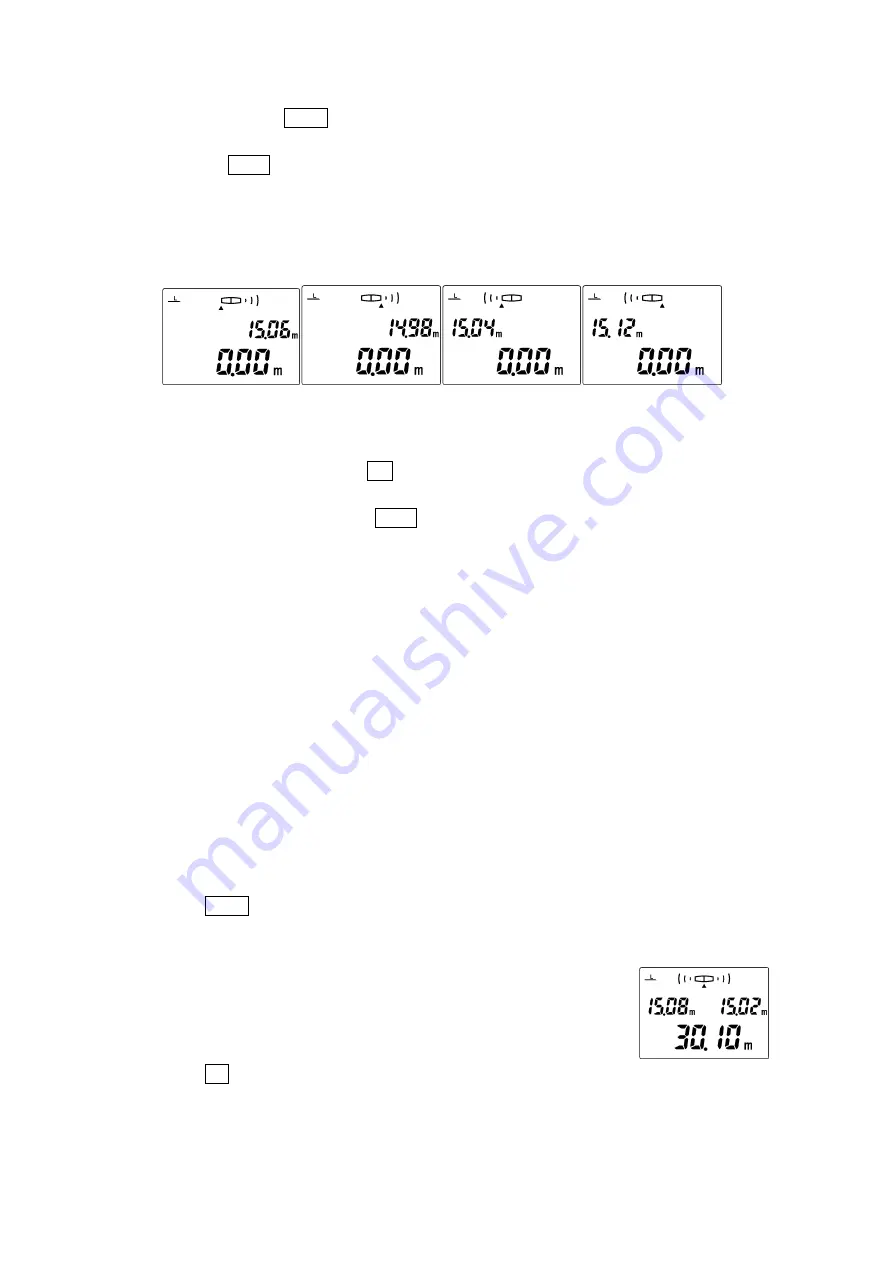
z
Keep pressing the READ key and move the tool to get the dynamical readings, and the measured
distance will be displayed on upper portion of the screen
z
Press the BASE key once to transform measurement base. Press the key every time and the base
point are the following five ways in turn: starting from the middle then do bidirectional
measurement
、
starting from the left then measure to the right
、
starting from the right then measure
to the right , starting to the left then measure to the left
、
starting from the right then measure to
the left. The default state is for bidirectional measurement .
z
Midpoint indication: At the mode of bidirectional measurement, when the unit detects the
midpoint ( the distance of two sides is equal), the buzzer will sound. Meanwhile the central base
symbol and two ultrasonic symbols on the display will twinkle.
z
Unit transform: Keep pressing RM key for 2 seconds to select measurement unit: British unit
or the Metric unit. (the original unit is Metric unit)
●
Shut the tool: Keep pressing the BASE for 2s to shut the tool. And if there’s no action in 60s, the
tool will turn off automatically.
Tips: A. The measured object must be a normative horniness surface and without barrier.
B. To ensure exact measurement, the measured surface should be smooth, bigger area and of
homogeneity.
C. If the measured surface is too small, abnormity or the surface is soft, a board should be
placed on the surface of measured object.
D. The unit can’t measure through the glass.
E. When measuring, the tool should keep a distance away from the measured object at least 2
feet (50cm).
F. To ensure exact measurement, the temperature of the tool should be same with the
temperature of environment
G.. If the tool has been off automatically or by hand, just restart the tool after 5s.
Addition (W/O using M memory)
z
Press READ key for measurement and the measured value is displayed on upper portion of the
screen (note: when bidirectional measurement,the addition of left measurement result and right
measurement result will display on the lower portion of the screen);
z
Press +/= key to enter the addition mode, and the “+” icon will appear on upper portion of the
screen. At the same time, the addition of primary data on lower portion and measurement result
now is displayed on the lower side of the display.
4































